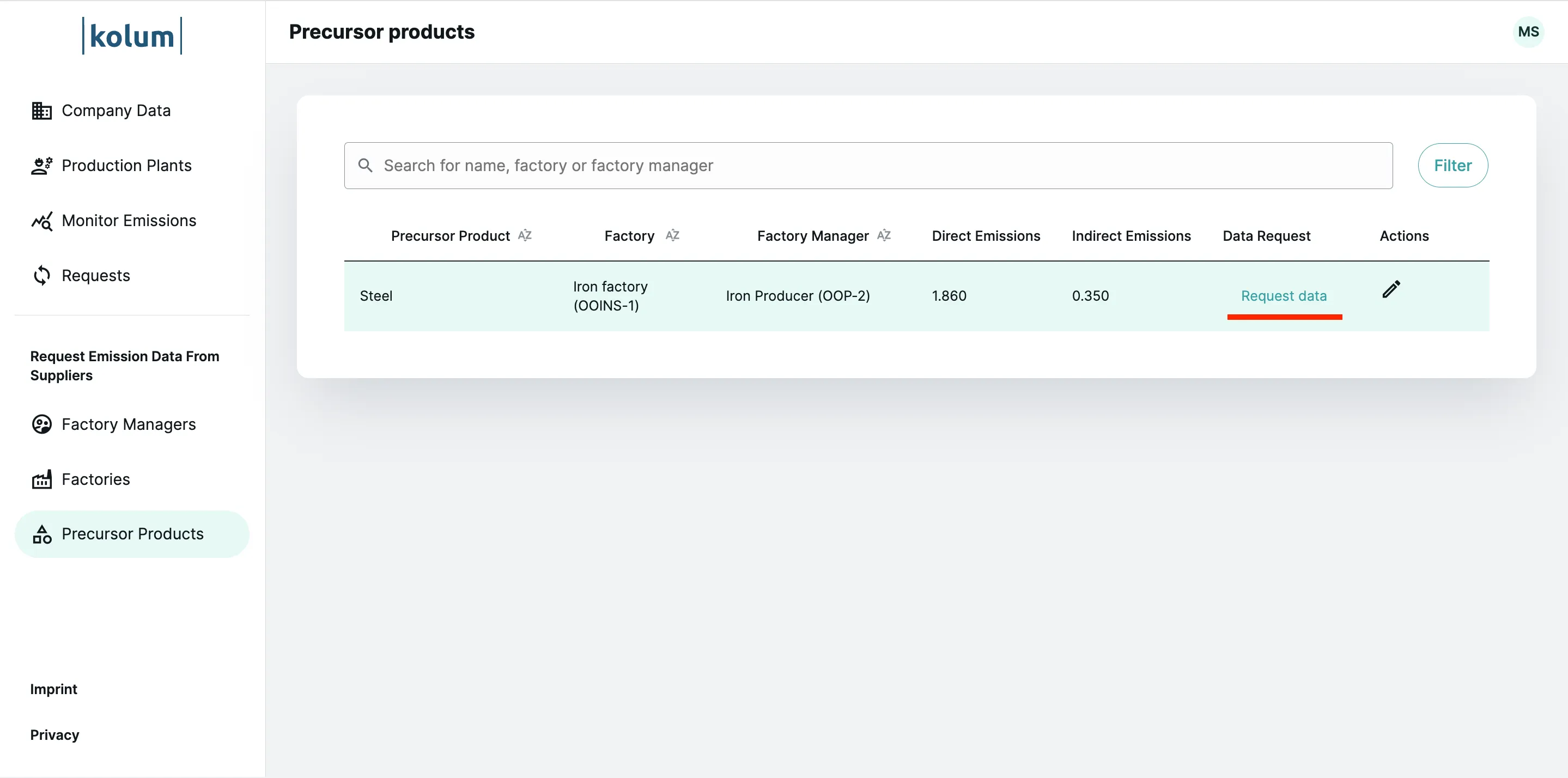6. Precursor Products
According to the CBAM regulation, you need to account for the emissions of potential precursor products that you have imported from external sources to accurately calculate the emissions of your produced goods. With the kolum software, you have the capability to request these emissions data from your suppliers and integrate them into your own emissions calculations automatically.
To request emissions data from your suppliers, you need three types of data points:
Data Point 1: Factory Managers
Factory Managers are the companies that operate the production facilities where your precursor products are produced. In the kolum software, you can manage all your Factory Managers and use them continuously.
To add a Factory Manager, click on the “Add new Factory Manager” button.
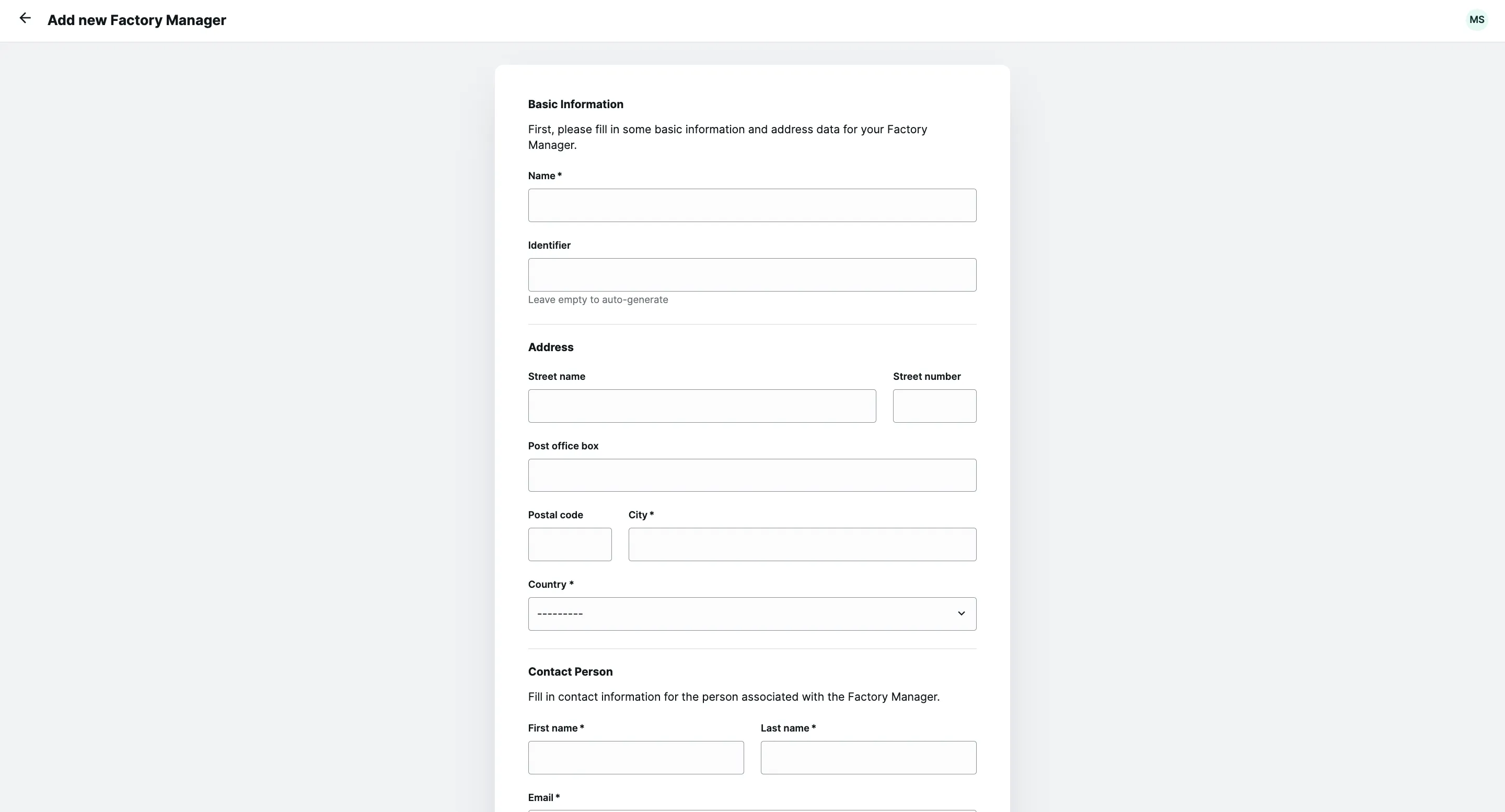 Add a new Factory Manager
Add a new Factory Manager
In the window that opens, you can enter all the details for the Factory Manager:
- Name: Enter the (legal) name of the facility operator here.
- ID: You can assign an ID number here. There is no specific format required, but it is advisable to use a supplier number from your ERP system or similar. Alternatively, you can leave the field blank, in which case we will automatically generate an ID.
- Address: Enter the address details of the facility operator here. Only the city and country are mandatory data points; the others are optional.
- Contact Person: You should enter the on-site contact person here. Important: This contact person will be asked for the emissions data in a later step. Ensure that you name a contact person who is capable of providing the emissions data.
Data Point 2: Factories
Factories are the physical locations where your precursor products are produced. In the kolum software, you can manage all your precursor product Factories and use them continuously.
To add a Factory, click on the “Add new Factory” button.
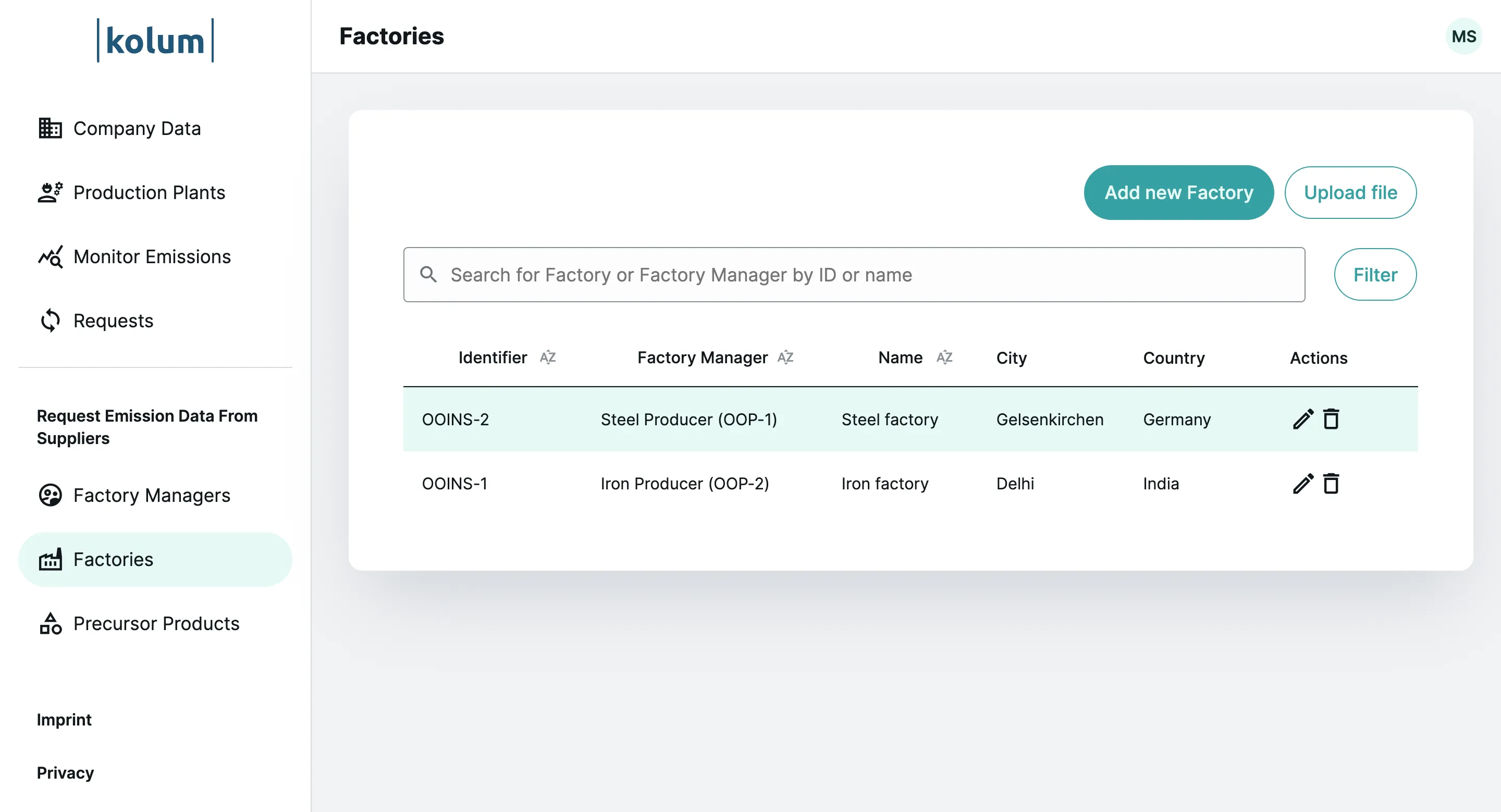
In the window that opens, you can enter all the details for the Factory:
- Name: Enter the (legal) name of the Factory here.
- ID: You can assign an ID number here. There is no specific format required, but it is advisable to use a supplier number from your ERP system or similar. Alternatively, you can leave the field blank, in which case we will automatically generate an ID.
- Address: By default, we assume that the address of the Factory is identical to that of the Factory Manager. If this is not the case (e.g., if the Factory Manager operates multiple Factories), you can uncheck the checkbox and enter an alternative address.
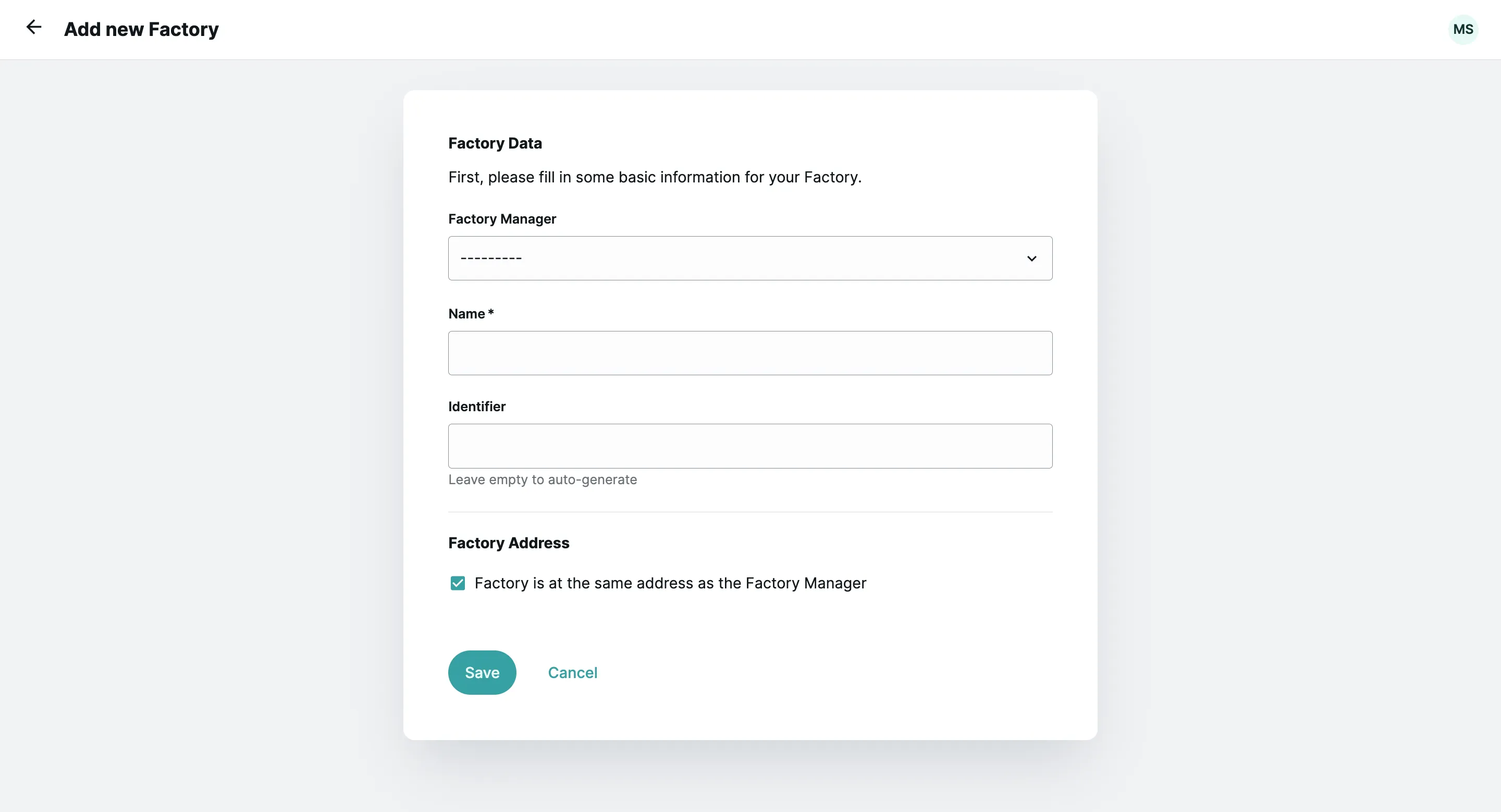
Data Point 3: Precursor Products
Precursor Products are all products that you have sourced externally for the production of your own produced goods. In the “Precursor Products” section of the software, all precursor products that you have specified in your emissions calculations will be automatically added.
For these precursor products, you can easily request emissions data from your supplier (“Factory Manager”) by clicking the “Request Data” button. Once your supplier has calculated their emissions data and sent it back via the software, these data will be automatically integrated into your own emissions calculations. You only need to request the emissions data from your supplier—the rest is handled by the software.