5. Monitor Emissions
Step 1: Emissions Monitoring for Each Production Facility
Emissions monitoring for CBAM must be conducted individually for each facility that produces CBAM-relevant goods. If you operate multiple facilities, you can add and manage them here.
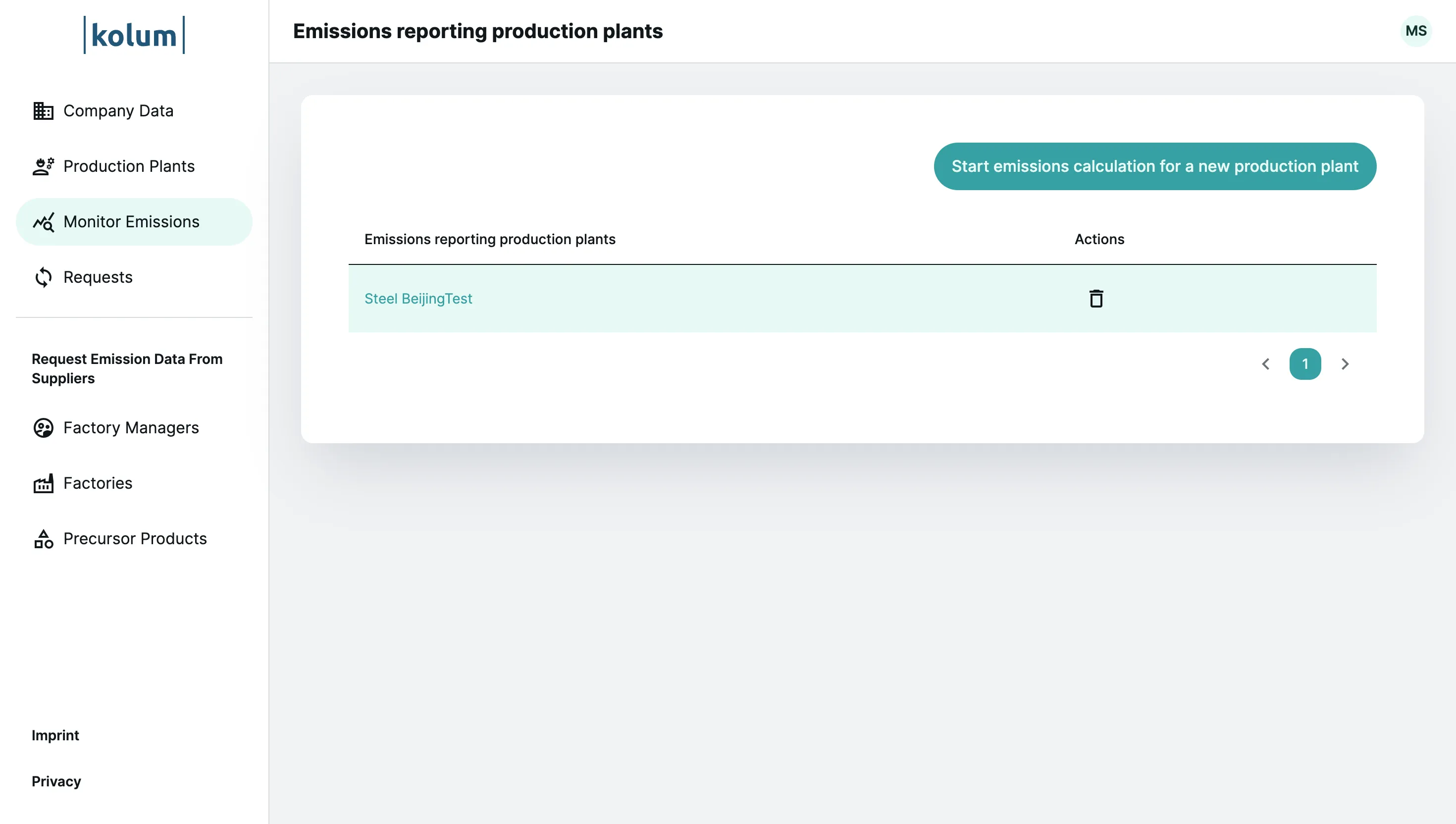
Step 2: Setting the Emissions Monitoring Period
To begin emissions monitoring, you must define a monitoring period, which is typically a calendar year but can also align with your business’s fiscal year. Exceptionally, you may choose shorter periods, with a minimum of three months, provided you use an established Emissions Monitoring Verification System that enforces this period.
Click “Add new Emissions reporting period” to add additional monitoring periods.
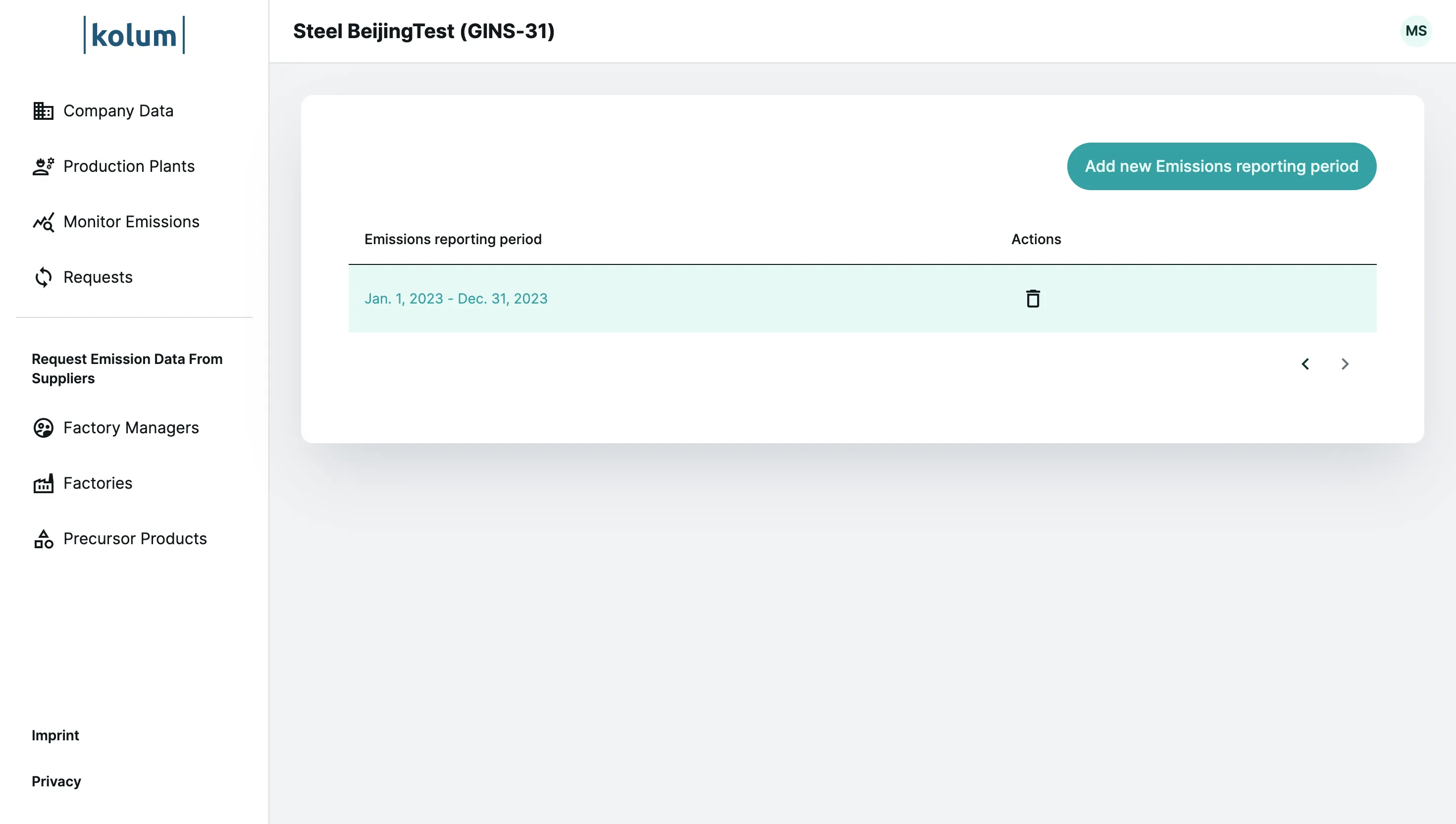
Step 3: Emissions Monitoring for the Carbon Border Adjustment Mechanism
Now, you can conduct the actual emissions monitoring. The Carbon Border Adjustment Mechanism follows a “top-down” approach, requiring that emissions from the entire production facility be monitored initially. Emissions are then assigned to individual production processes. Additionally, both internally produced goods and purchased precursors must be accounted for.
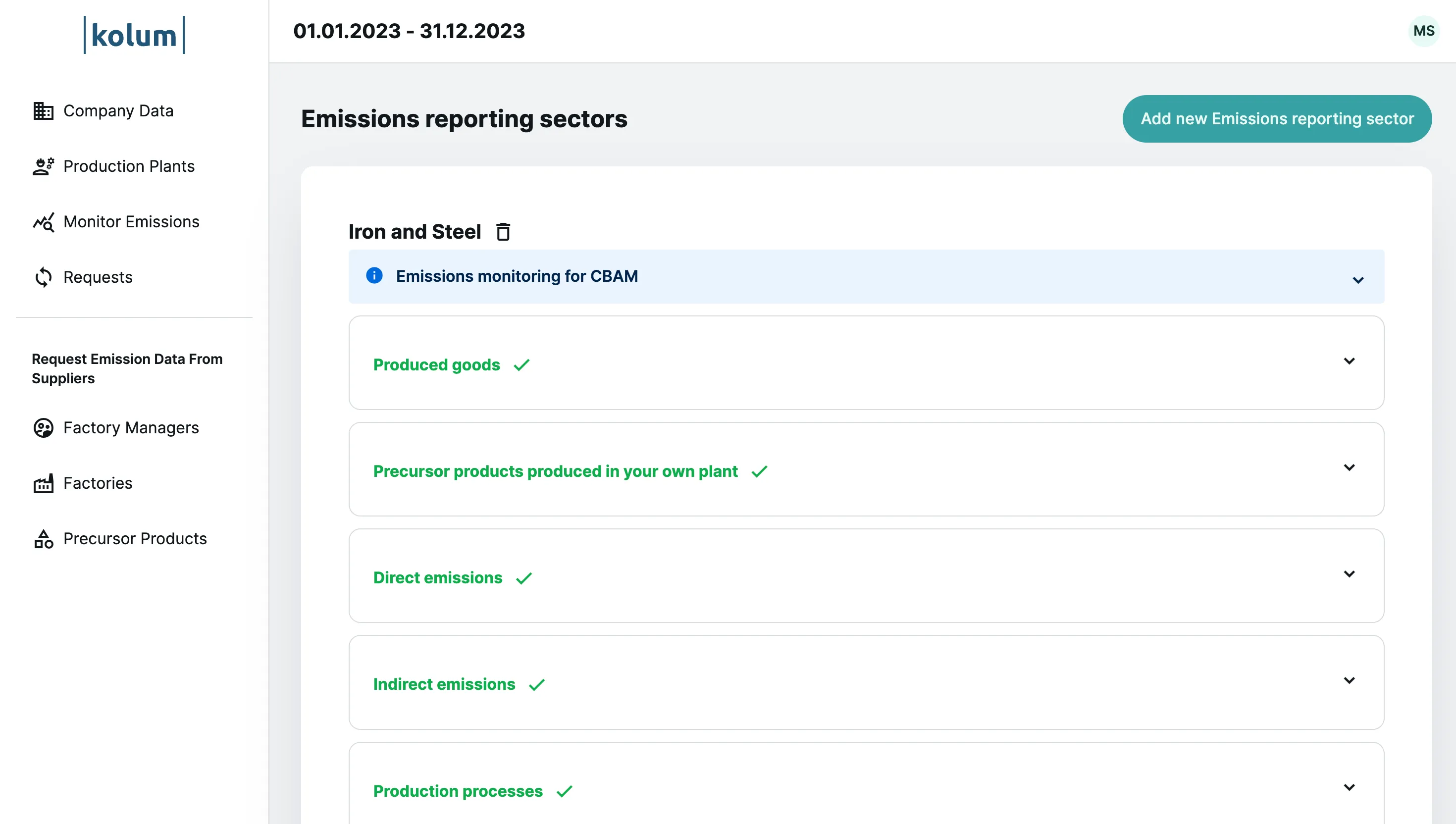 Overview of Emissions Monitoring Steps
Overview of Emissions Monitoring Steps
3.1 Produced Goods
Produced goods include all CBAM-relevant items produced during the monitoring period. Click “Add new produced good” to add a product. You can also upload an Excel file by clicking “Upload file” to import all produced goods in one go.
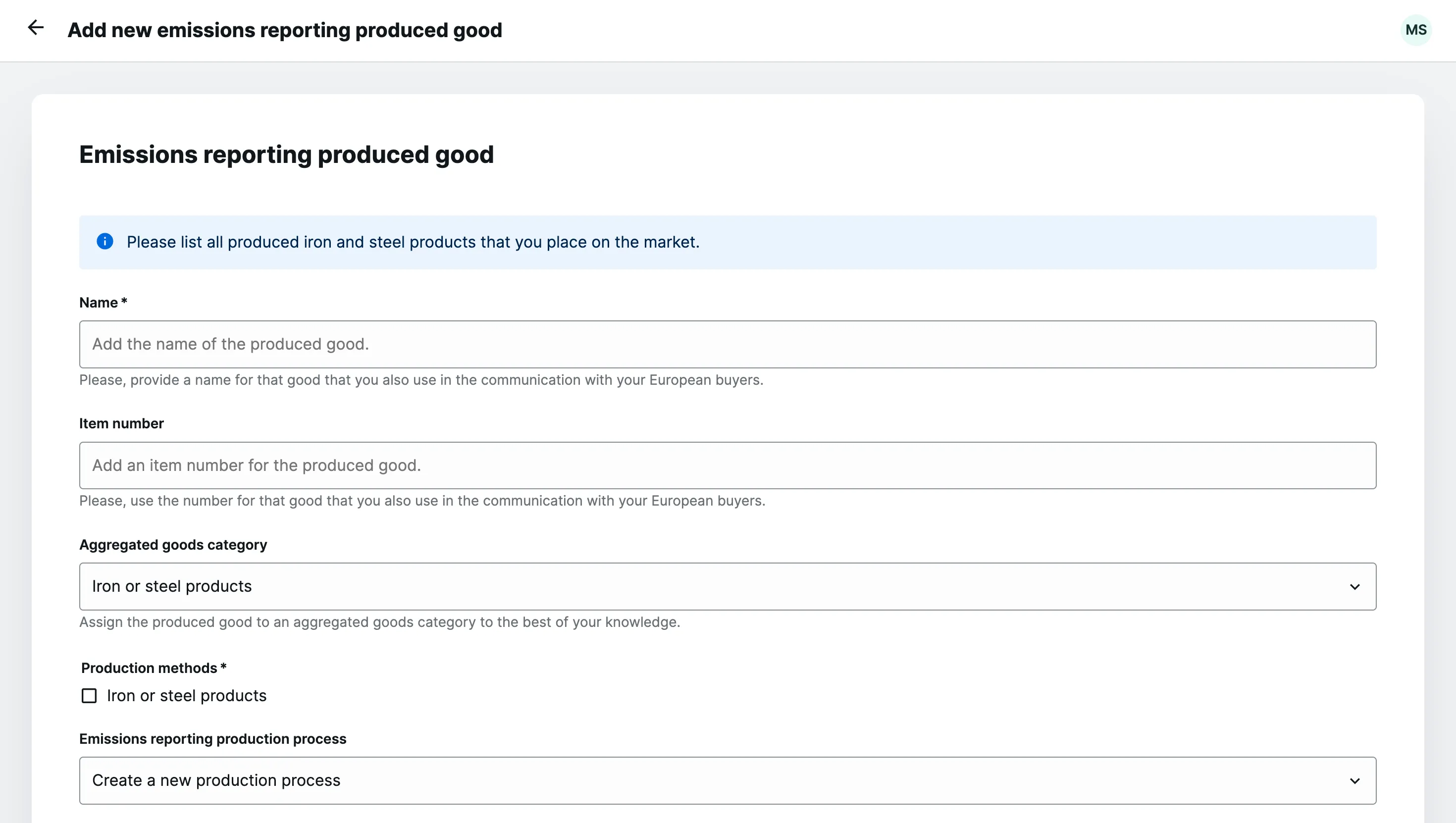 Adding a Produced Good 1
Adding a Produced Good 1
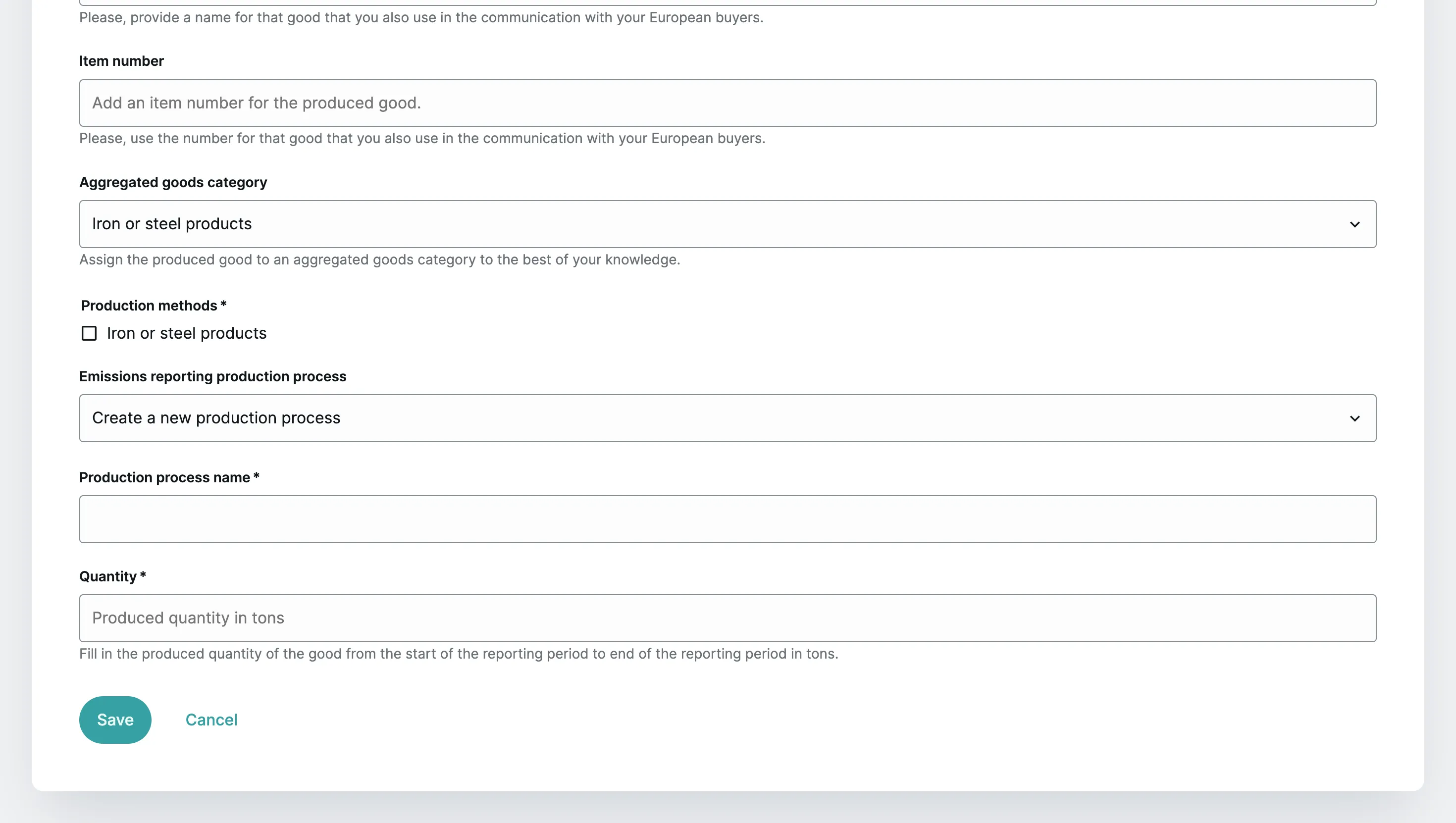 Adding a Produced Good 2
Adding a Produced Good 2
In the window that opens, you can enter details about the produced good:
- Name: Enter the product name here. Using a name that aligns with what you use for your European buyers is recommended.
- Item number: You can assign an item number here. It’s recommended to use a number that helps your European customers identify the product.
- Aggregated goods category: You must assign the produced goods to a broader CBAM product category. This is a fixed list.
- Production methods: Specify the production method for your item from a fixed list. Note that the “Iron or steel products” category includes all “Forming- and finishing activities.”
- Emissions reporting process: Assign the product to a production process, either by selecting an existing one or creating a new process via “Create a new production process.”
- Production process name: If creating a new process, name the production process here.
- Quantity: Enter the quantity of the product in tons that you produced over the reporting period.
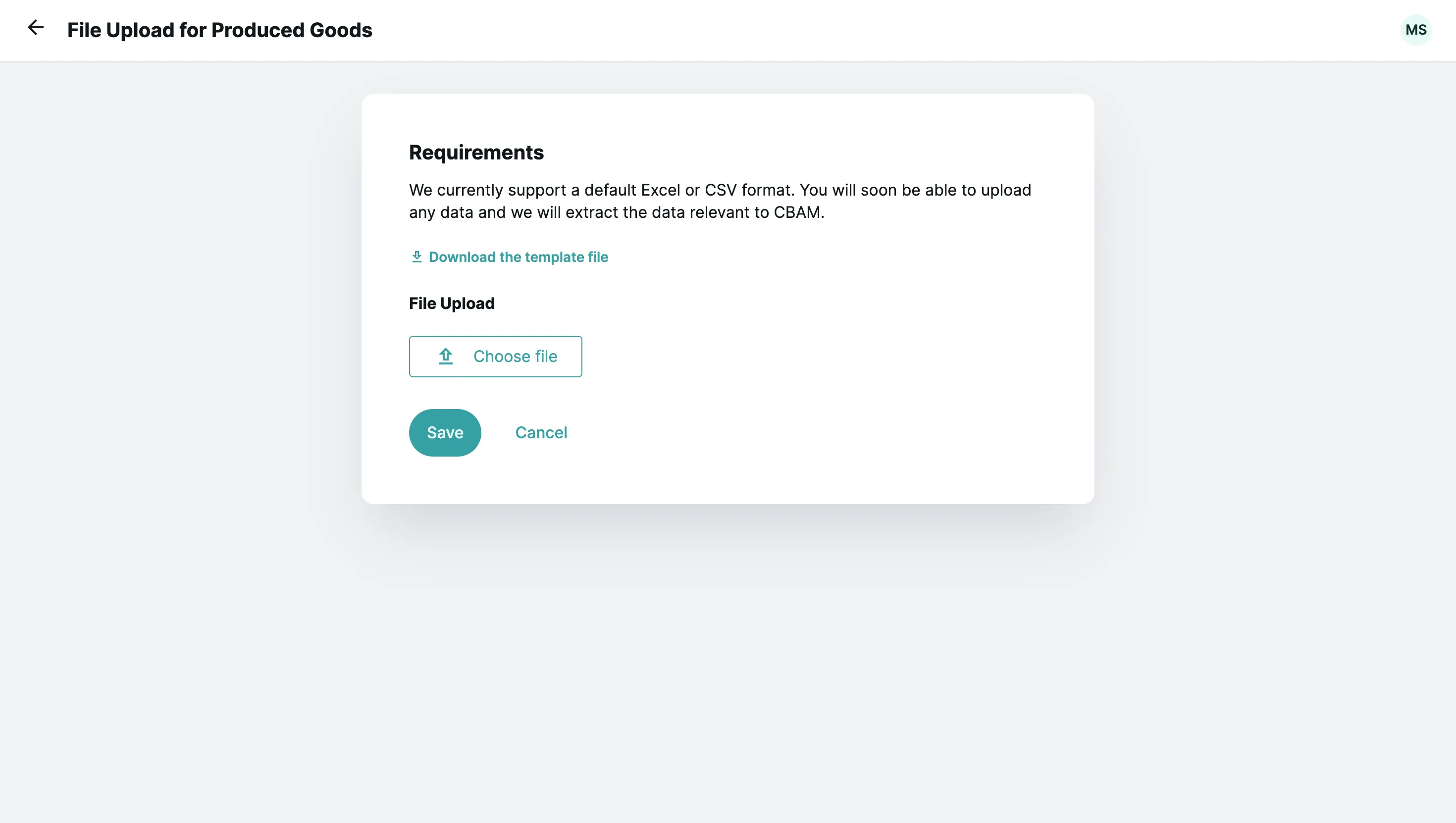 Excel File Upload
Excel File Upload
Using the “Upload file” button, you can also upload an Excel file containing all your produced goods and relevant data at once. Download the template via “Download the template file” and upload the completed file using “Choose file.”
3.2 Precursor Products Produced in Your Own Plant
You must map internal production processes, specifying any products used in the production of other goods.
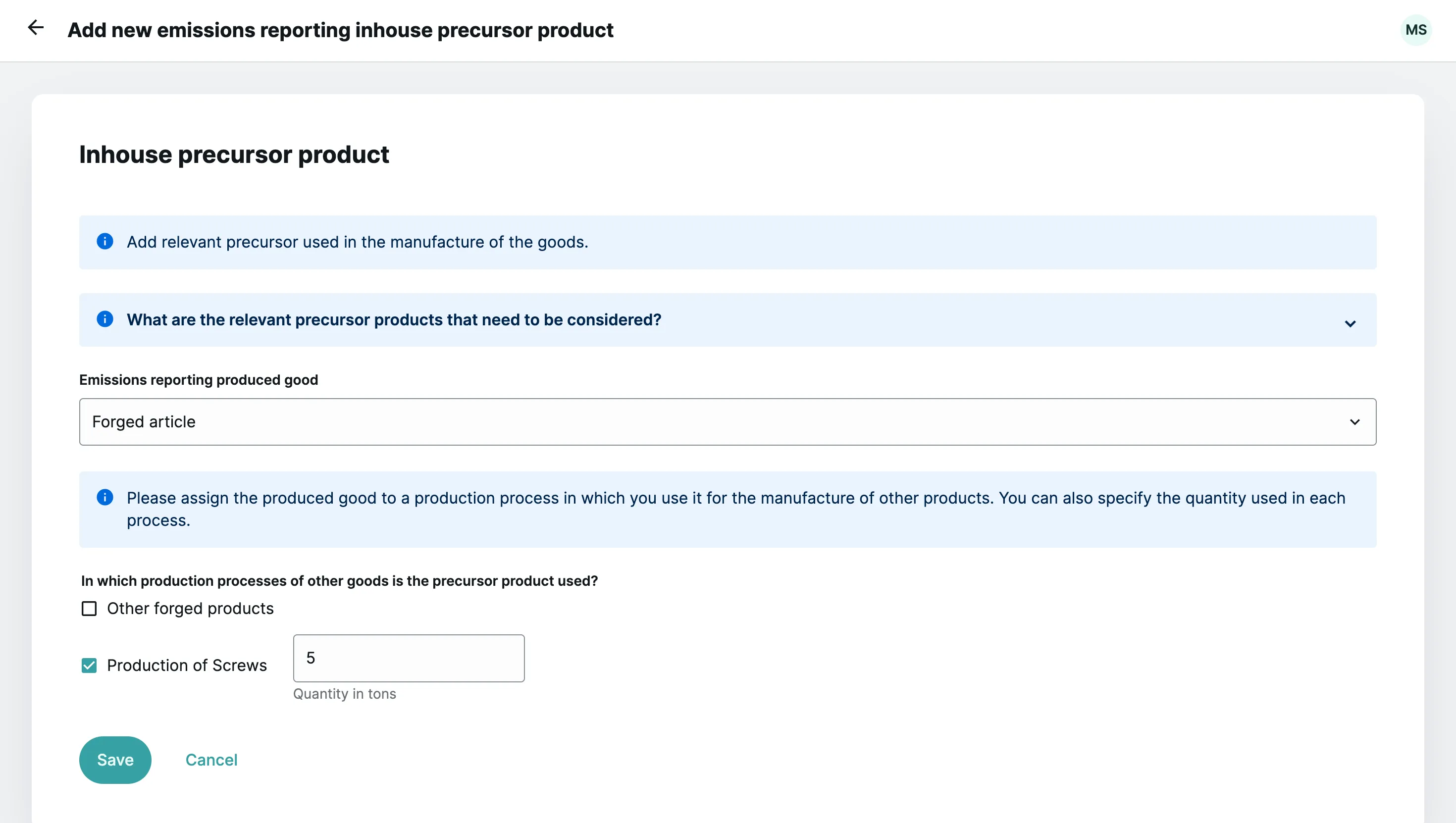 Adding a Precursor Product Produced in the Facility
Adding a Precursor Product Produced in the Facility
In the window that opens, enter details for mapping internally produced precursor products:
- Emissions reporting produced good: Select the product from your produced goods that is also used in other goods’ production.
- In which production processes of other goods is the precursor product used?: Choose from your list of production processes where the item is used for further processing. Specify how much of this product was used in the other process during the monitoring period.
3.3 Direct Emissions
Now, you must monitor direct emissions from the facility. Direct emissions include those from manufacturing processes, including heat and cold generation consumed in production, regardless of the source. Click “Add new source stream” to begin monitoring direct emissions from an input.
The CBAM regulation specifies three emissions monitoring methods: the standard balance method, the mass balance method, and continuous measurement at the emission source.
The next steps depend on the chosen method.
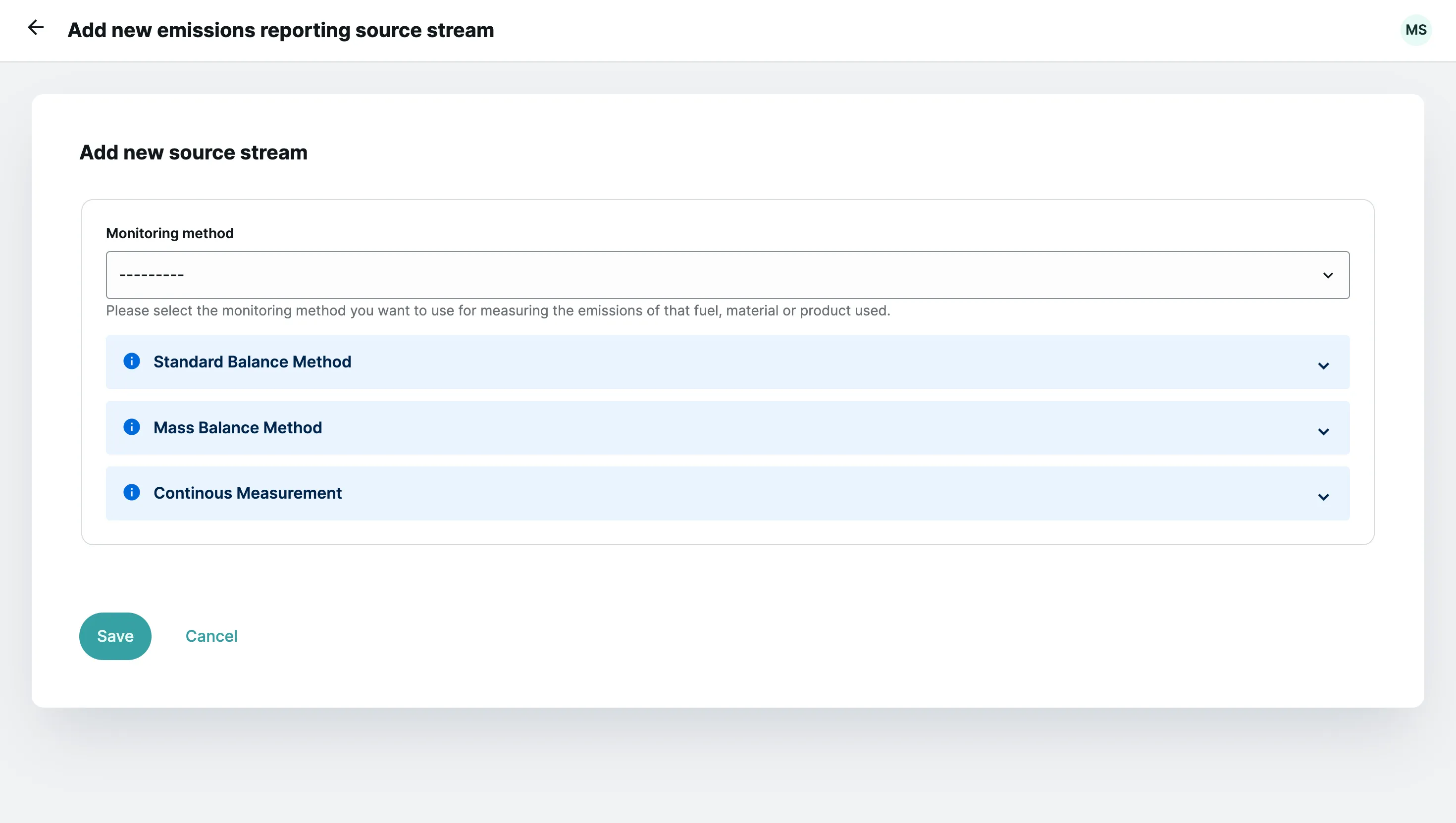 Selecting the Emissions Monitoring Method
Selecting the Emissions Monitoring Method
Option 1: Standard Balance Method
With the standard balance method, emissions are calculated for each fuel, material, or product used in production, distinguishing between combustion and process emissions.
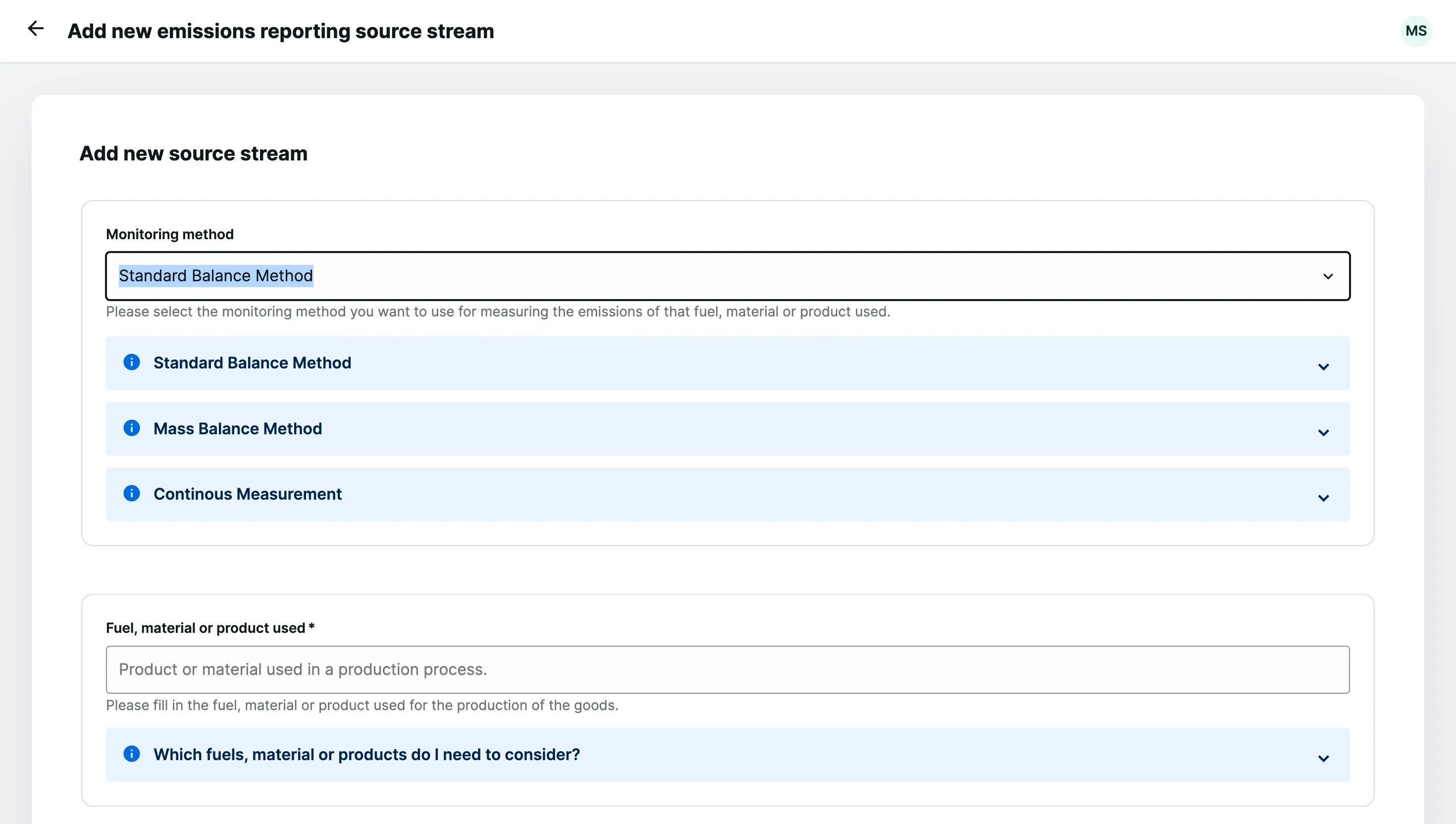 Adding a New Input
Adding a New Input
Fuel, material, or product used: Record all inputs used to produce CBAM goods within the monitoring period. Detailed guidelines on each production step are available.
Determining the Quantity of Input Used
Next, determine the quantity of input used. The options depend on your facility’s capabilities, and the steps vary accordingly.
Option 1: Selection of continuous metering at the process
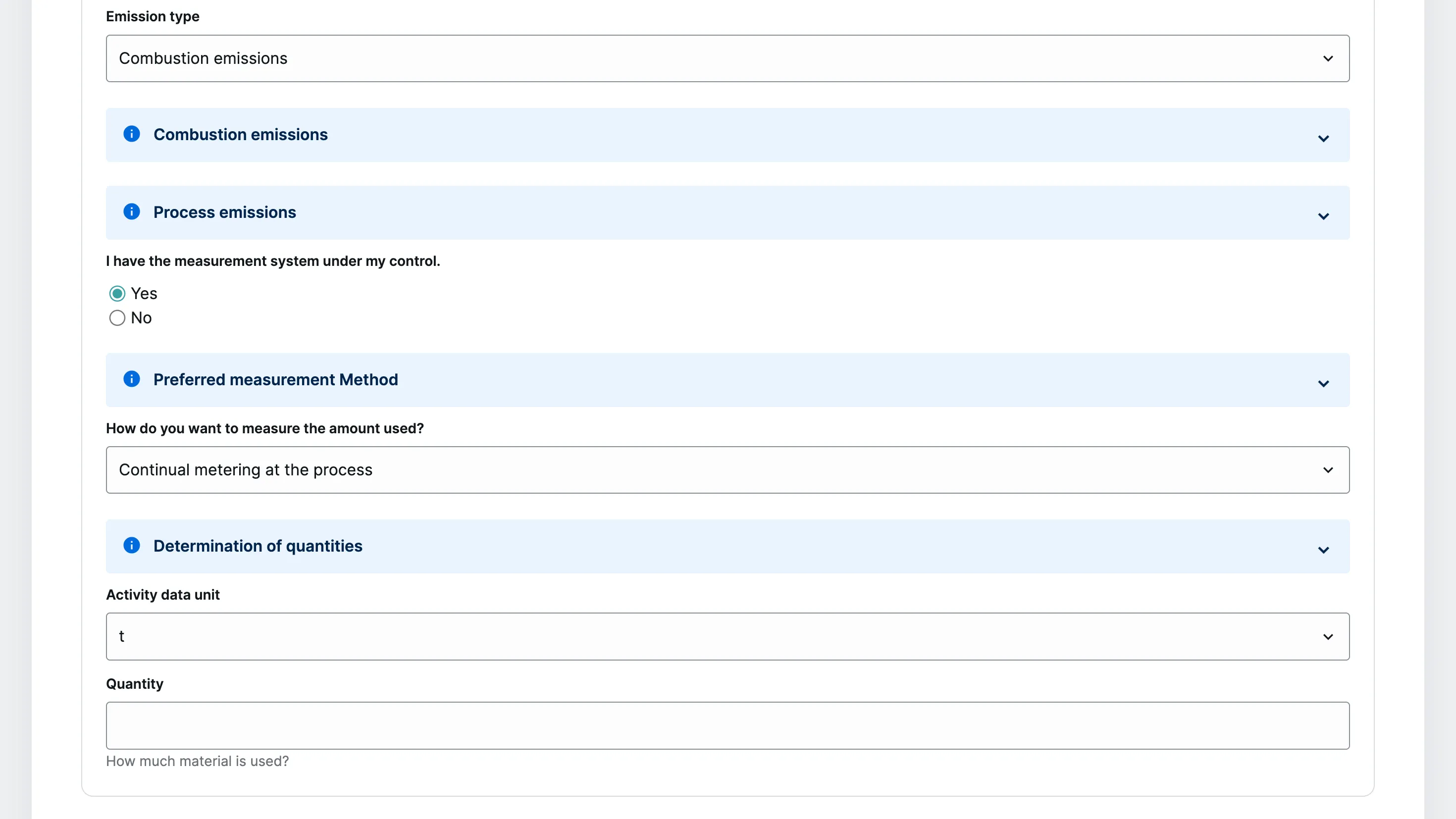 Determining Input Quantity with Continuous Metering
Determining Input Quantity with Continuous Metering
In the following windows, enter data for the input quantity:
- Emission type: Specify the emission type. For combustion emissions, select “Combustion emissions”; for processing emissions, choose “Process emissions.”
- I have a measurement system under my control: Choose “yes” if a measurement system is in place to determine input quantity. Otherwise, select “No.”
- How do you want to measure the amount used?: Choose the most precise method available.
- Activity data unit: Select the unit of measurement for the input quantity.
- Quantity: Enter the quantity of input used.
- Production Process: Select the process where the input is used. Multiple options are available, along with the option to specify quantities per process.
Option 2: Aggregation of quantities across different stock levels
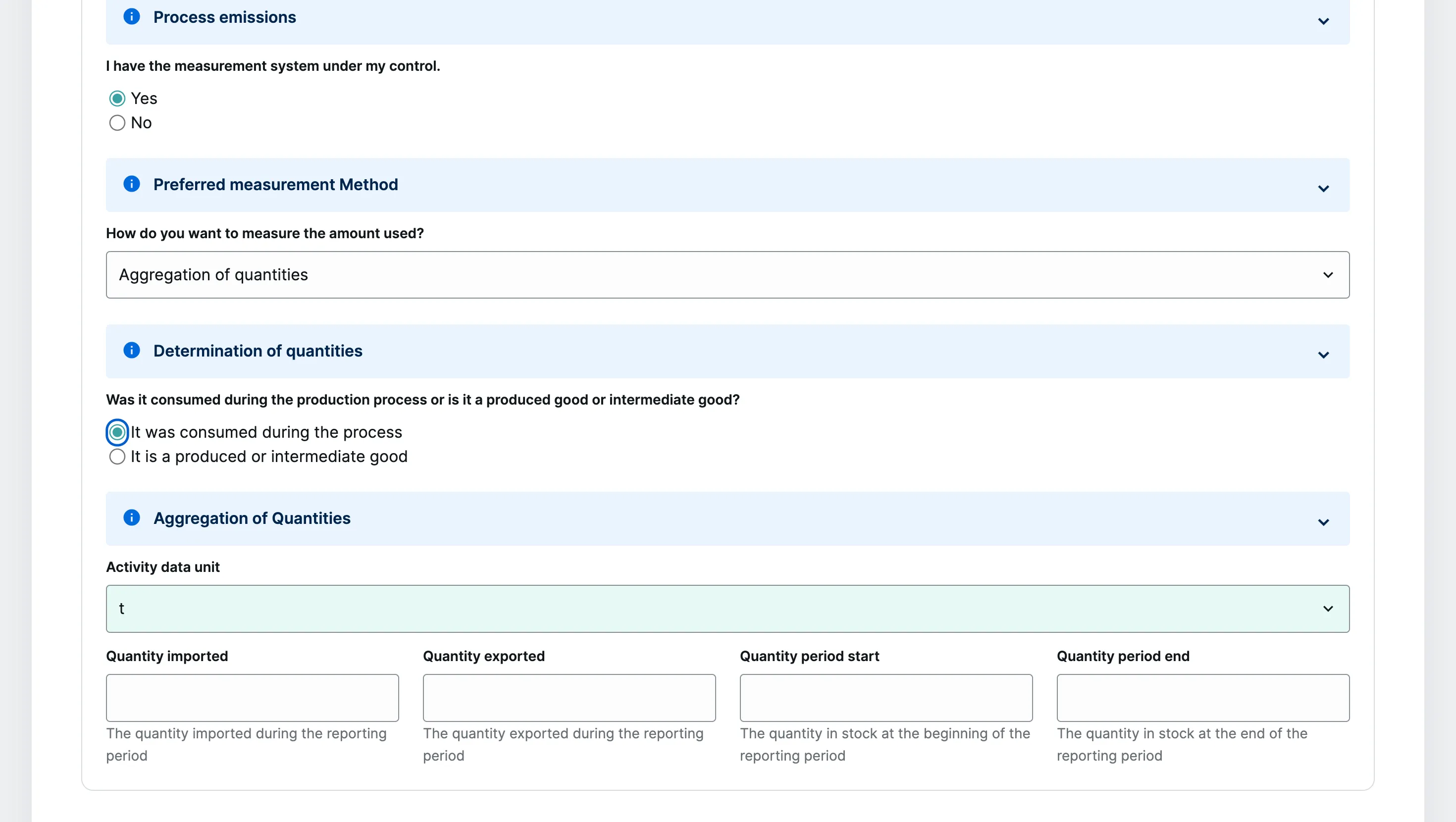 Determining Input Quantity with Aggregation of Quantities
Determining Input Quantity with Aggregation of Quantities
In the following windows, enter data for the input quantity.
- I have a measurement system under my control: Choose “yes” if you have a measurement system for input quantity. Otherwise, select “No.”
- How do you want to measure the amount used?: Select the most precise option available.
- Activity data unit: Choose the unit for measuring input quantity.
- Quantity: Enter the quantity of input used.
- Production Process: Select the production process where the input is used and specify the quantities per process as known.
Option 3: Direct measurement not feasible or would incur unreasonable costs
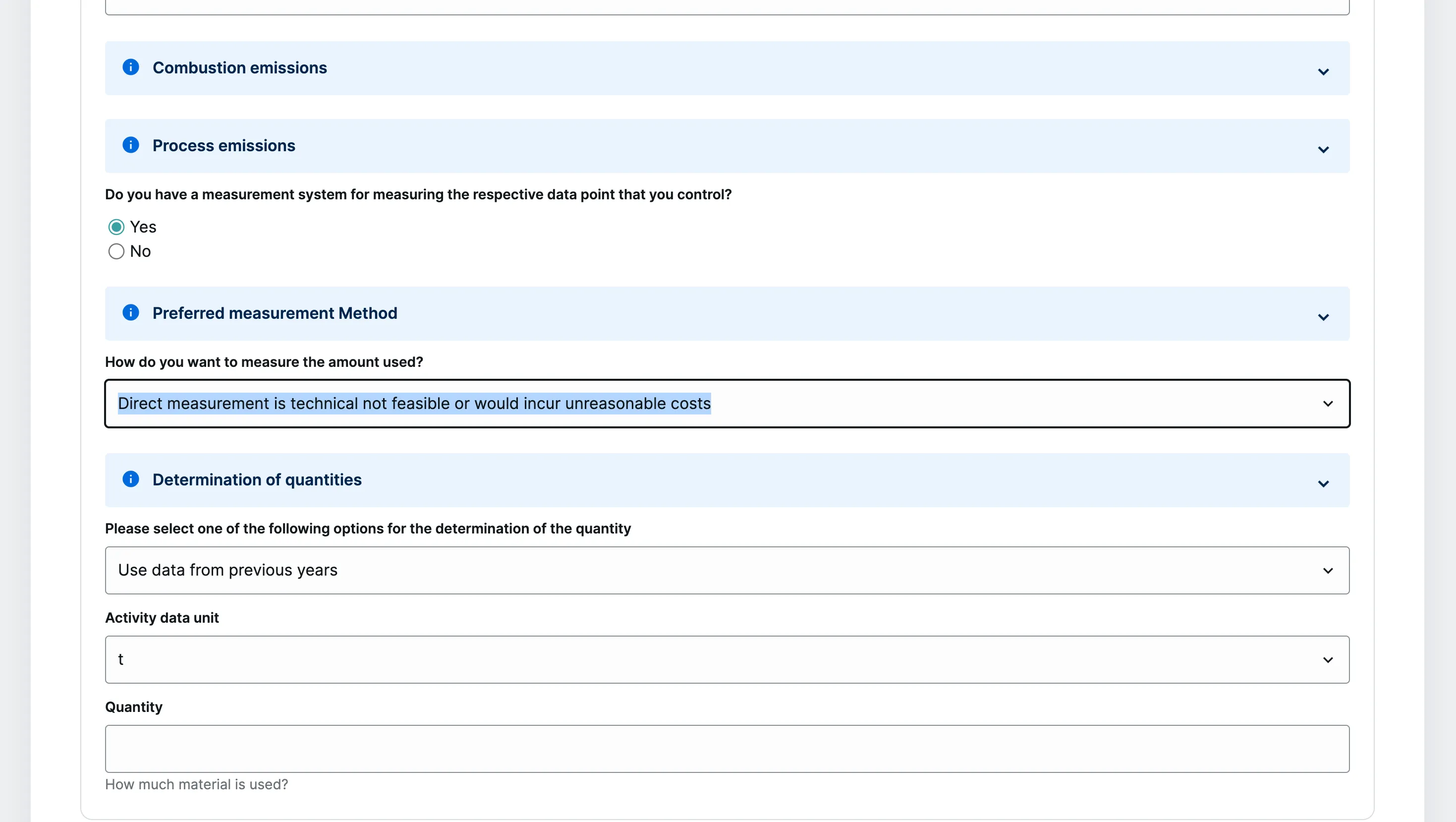 Determining Input Quantity if Direct Measurement is Not Feasible or Cost-Effective
Determining Input Quantity if Direct Measurement is Not Feasible or Cost-Effective
In the following windows, enter data for the input quantity.
- I have a measurement system under my control: Choose “yes” if a measurement system is available. Otherwise, select “No.”
- How do you want to measure the amount used?: Select the most precise option available.
- Please select one of the following options for determining quantity: Choose from “data from previous years and correlated with activity levels for the period” or “documented procedures and data in audited financial statements for the period.”
- Activity data unit: Select the measurement unit.
- Quantity: Enter the input quantity.
- Production Process: Select the process(es) where the input is used and specify quantities as known.
Option 4: Period-based Direct Measurement
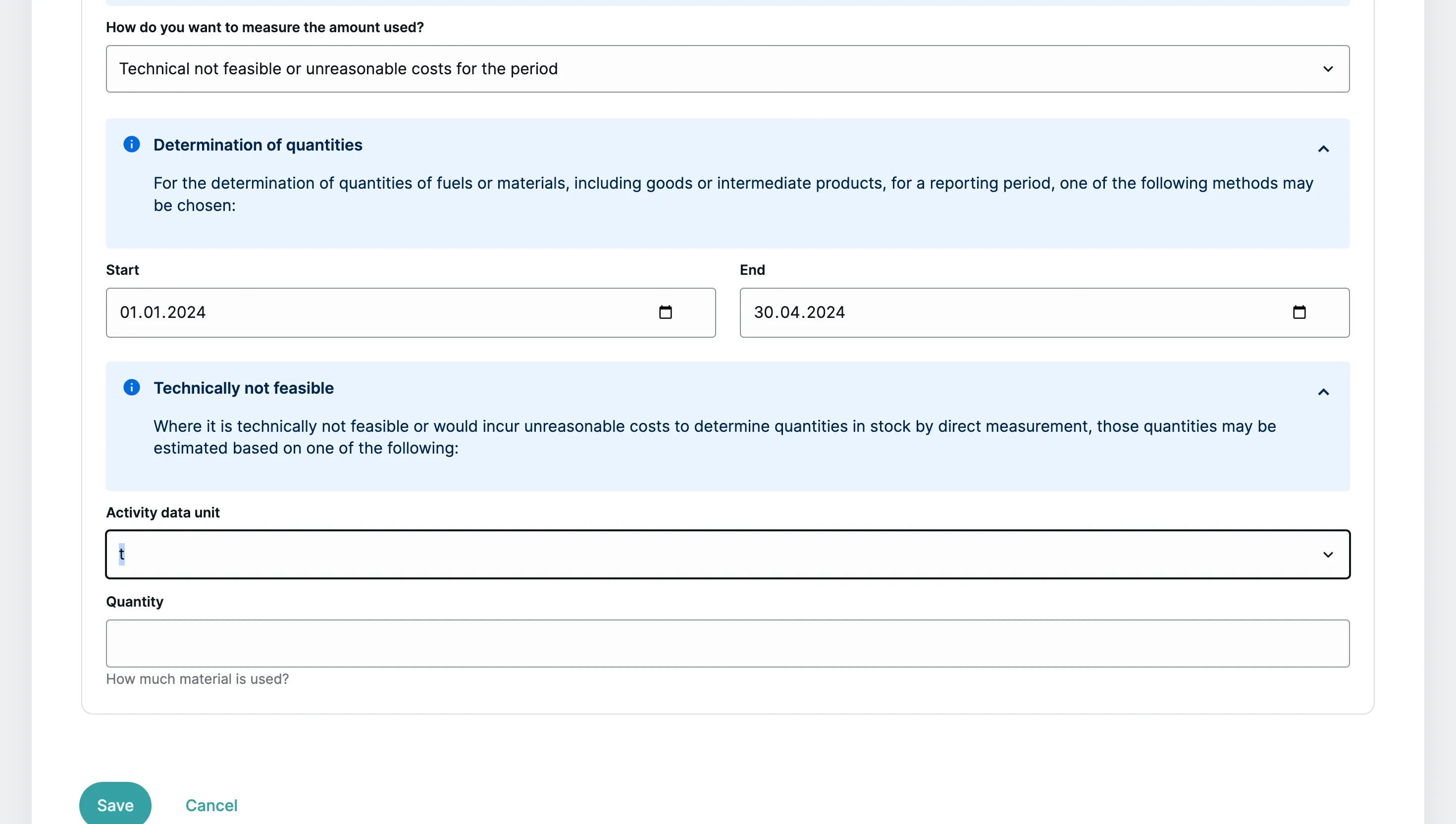 Determining Input Quantity When Direct Measurement is Period-Based
Determining Input Quantity When Direct Measurement is Period-Based
In the following windows, enter data for the input quantity.
- I have a measurement system under my control: Choose “yes” if you have a measurement system. Otherwise, select “No.”
- How do you want to measure the amount used?: Choose the appropriate option.
- Start: Select the next applicable day for starting a new reporting period.
- End: Select the period’s end.
- Activity data unit: Choose the unit for measuring input quantity.
- Quantity: Enter the input quantity.
- Production Process: Choose the production process and specify quantities as known.
Determining the Emission Factor of the Input
Next, choose a method to determine the emission factor, selecting the most precise option available.
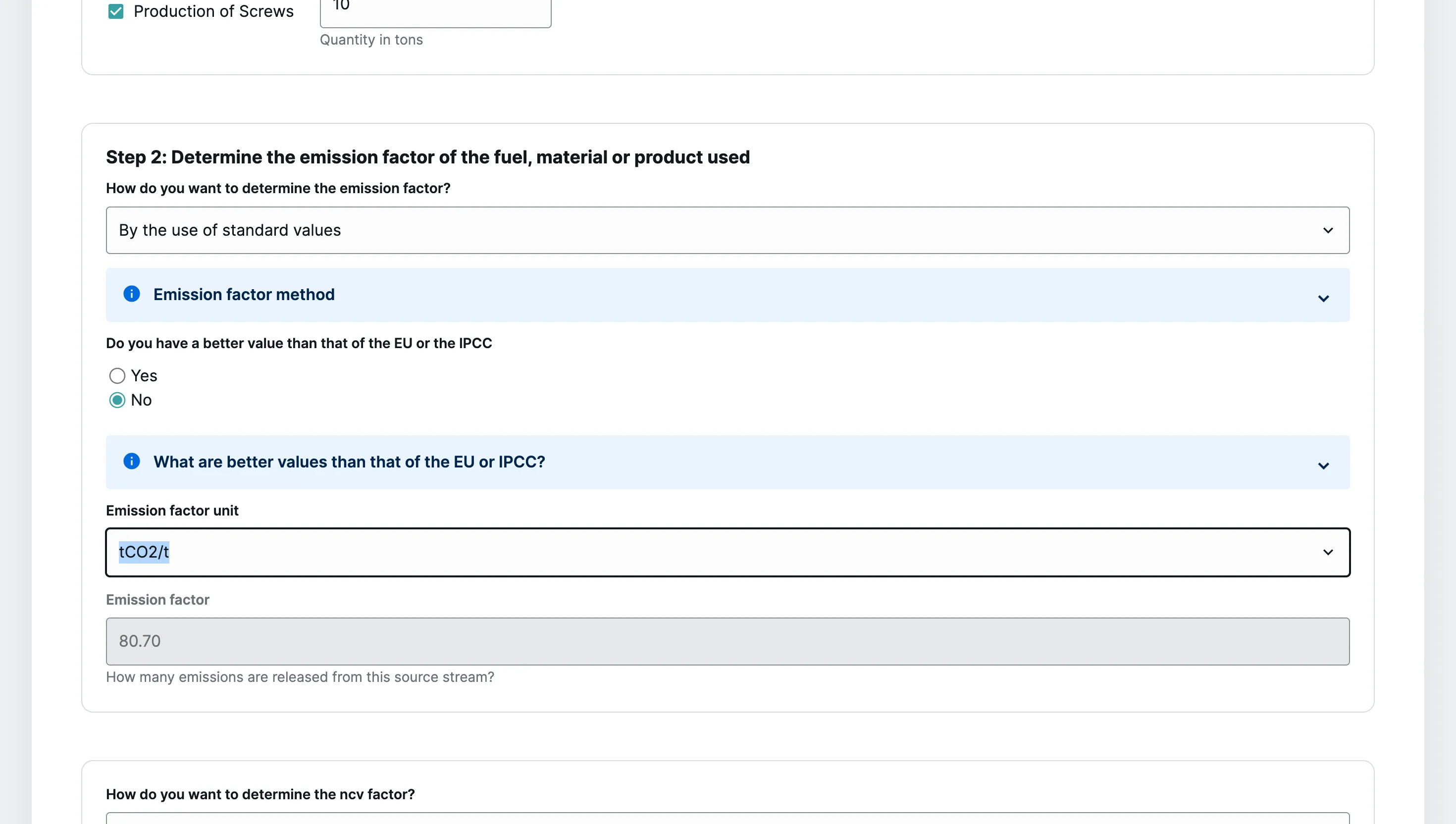 Determining the Emission Factor Using Standard Values
Determining the Emission Factor Using Standard Values
In the window that opens, enter emission factor details:
- How do you want to determine the emission factor?: Select the available method. If no advanced processes are available, select “By the use of standard values.”
- Do you have a better value than that of the EU or the IPCC?: If not, select “No” to use the IPCC standard emission factor.
Determining the NCV of the Input
Finally, determine the NCV if necessary, again choosing the most precise method available.
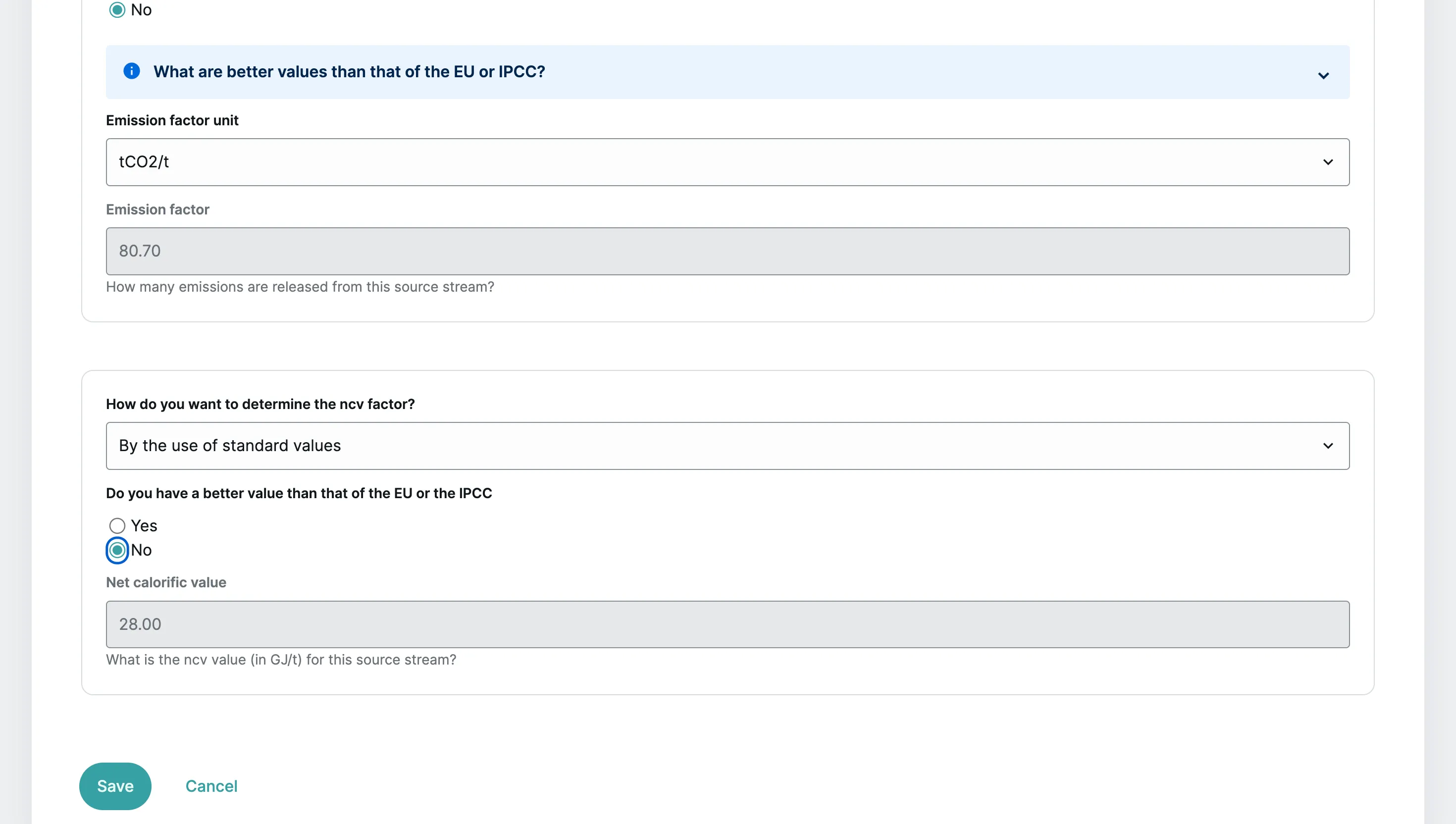 Determining the NCV Using Standard Values
Determining the NCV Using Standard Values
In the window that opens, enter NCV details:
- How do you want to determine the NCV?: Select the method available. If no advanced process is established, select “By the use of standard values.”
- Do you have a better value than that of the EU or the IPCC?: If not, choose “No” to use the IPCC’s standard
Option 2: Mass Balance Method
Using the mass balance method, the CO₂ amount for each fuel, material, or product is calculated based on the carbon content without distinguishing between combustion and process emissions. Carbon leaving the installation in products is considered by the output materials or products, which thus have negative activity data.
This approach suits complex installations, such as integrated steelworks, where linking emissions directly to input materials is challenging due to carbon presence in products and waste.
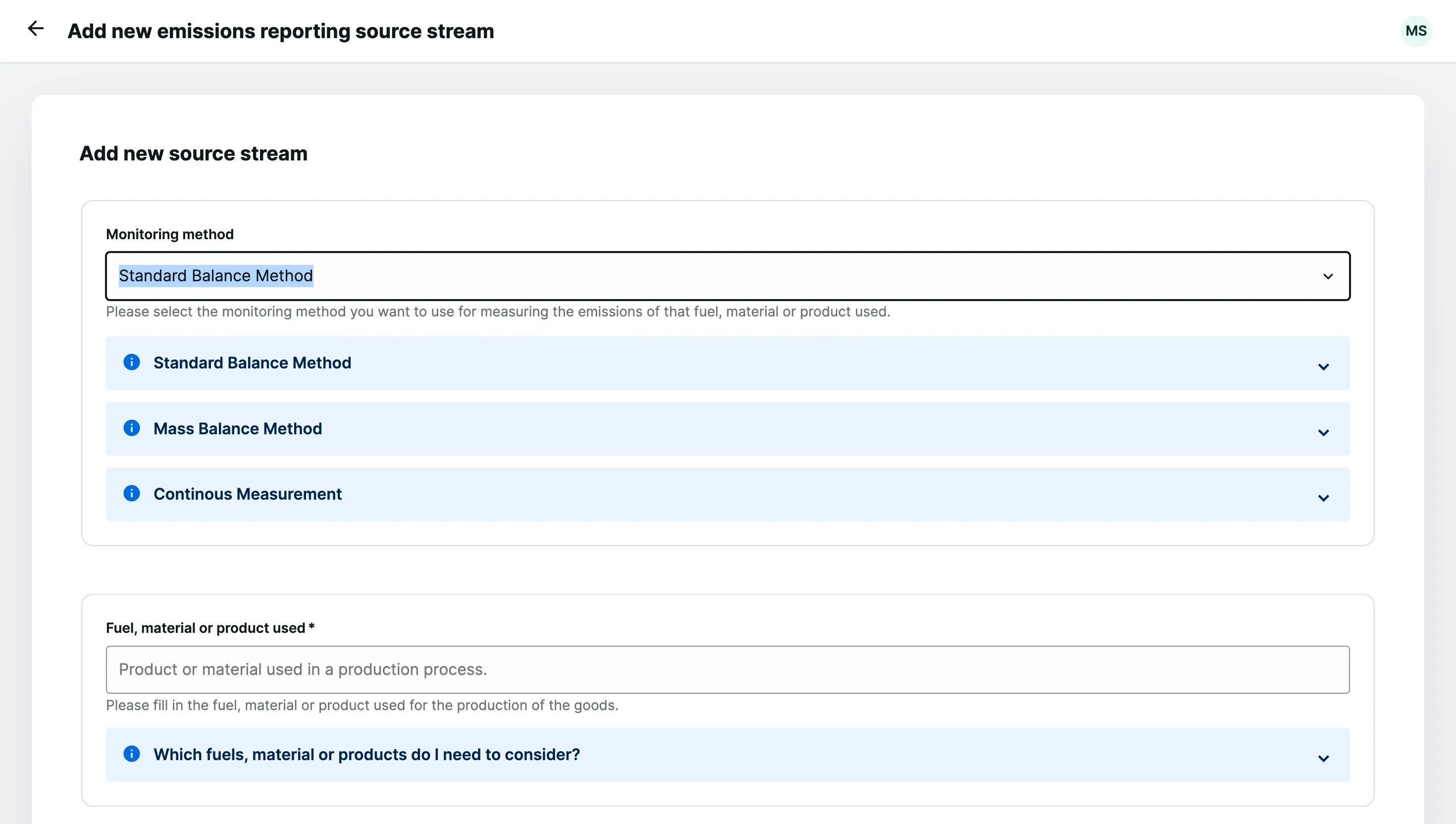 Adding a new material input
Adding a new material input
Fuel, Material, or Product Used: Enter all inputs used for CBAM goods production during this monitoring period. You’ll find a guide for considering relevant production steps. Start by entering the first input’s name.
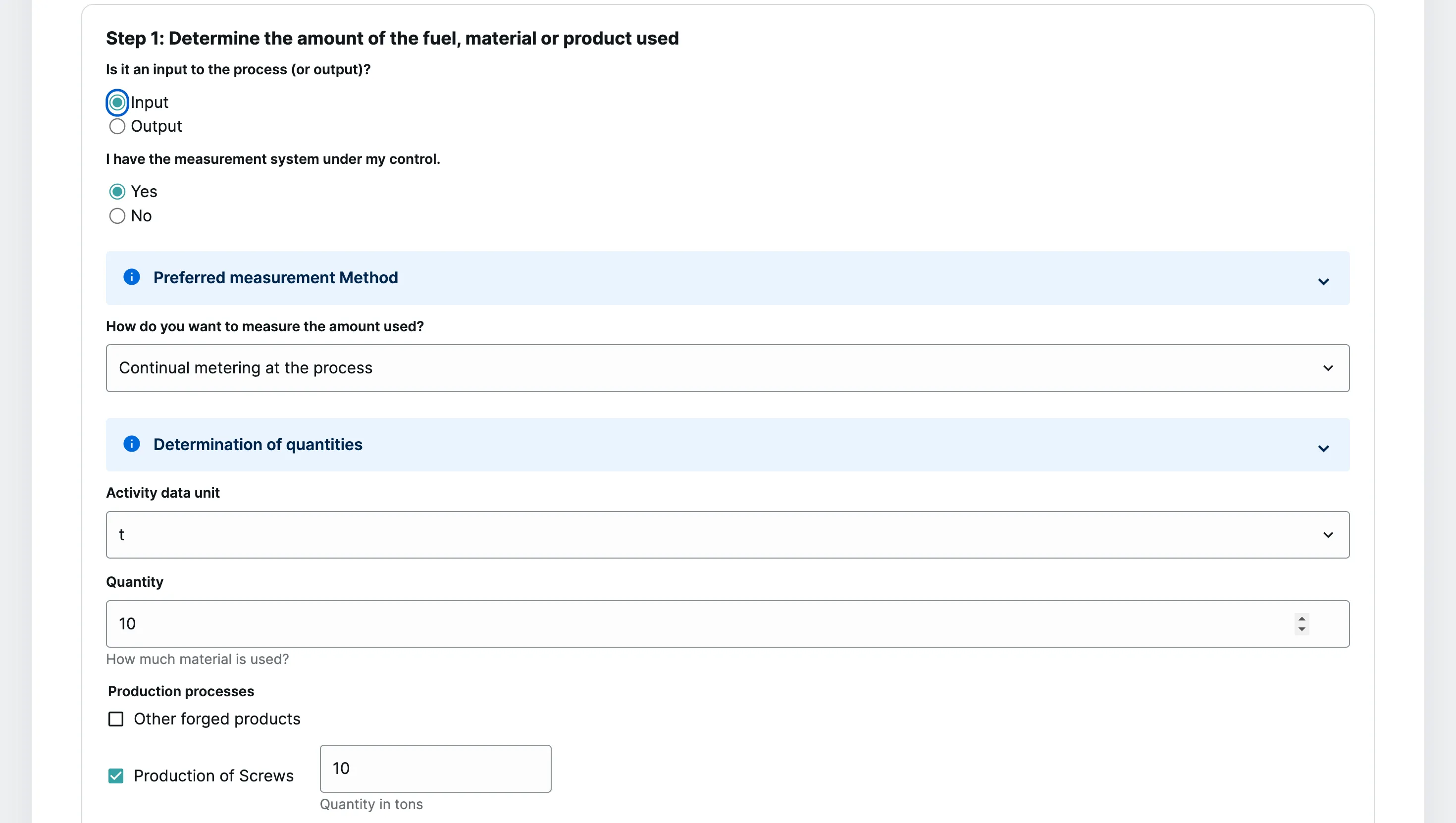 Determining the quantity of input material or production output
Determining the quantity of input material or production output
A new window opens where you can specify data points to determine input, material, and product quantities. Begin by selecting whether the item is an input or output of the production process.
- Is it an input to the process (or output)?: Choose whether the material enters the process or is produced and extracted from it.
Determining the Quantity of Material Used
Next, specify the material’s quantity. Options vary depending on the setup of your production facility, affecting the following steps.
Option 1: Selection of Continual Metering at the Process
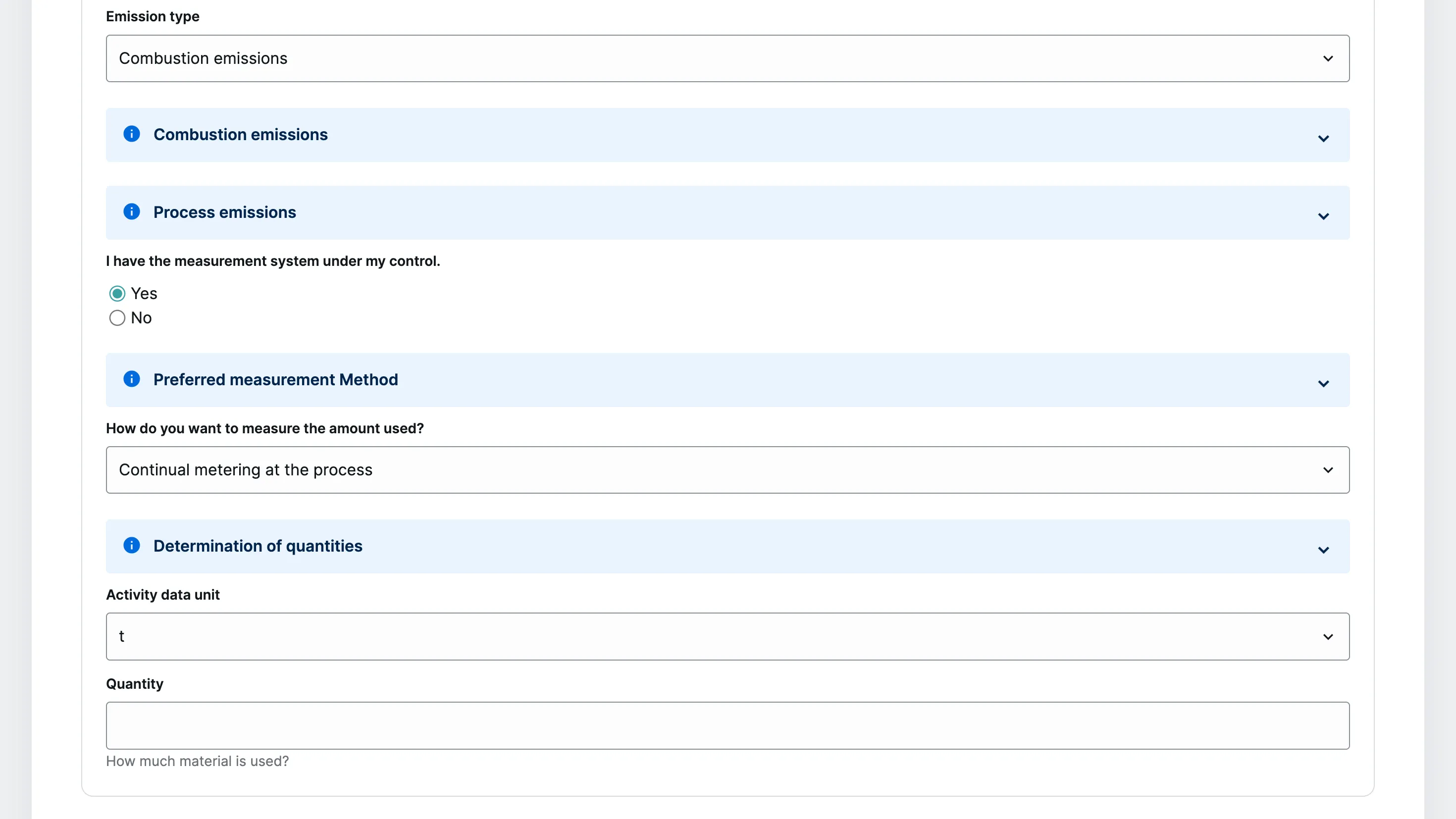 Determining material quantity with continual metering
Determining material quantity with continual metering
Data points for the used material’s quantity can be entered in the following windows:
- Emission Type: Specify the emission type — “Combustion emissions” if emissions come from burning, or “Process emissions” if they originate from processing.
- Measurement System Control: Choose “yes” if you have a measurement system to quantify the material used; otherwise, select “No.”
- Measurement Method: Choose the most accurate available method.
- Activity Data Unit: Select the unit of measurement for the material quantity.
- Quantity: Enter the material quantity used.
- Production Process: Choose the process in which the material is used, specifying the tons utilized if known.
Option 2: Aggregation of Quantities Over Different Stock Levels
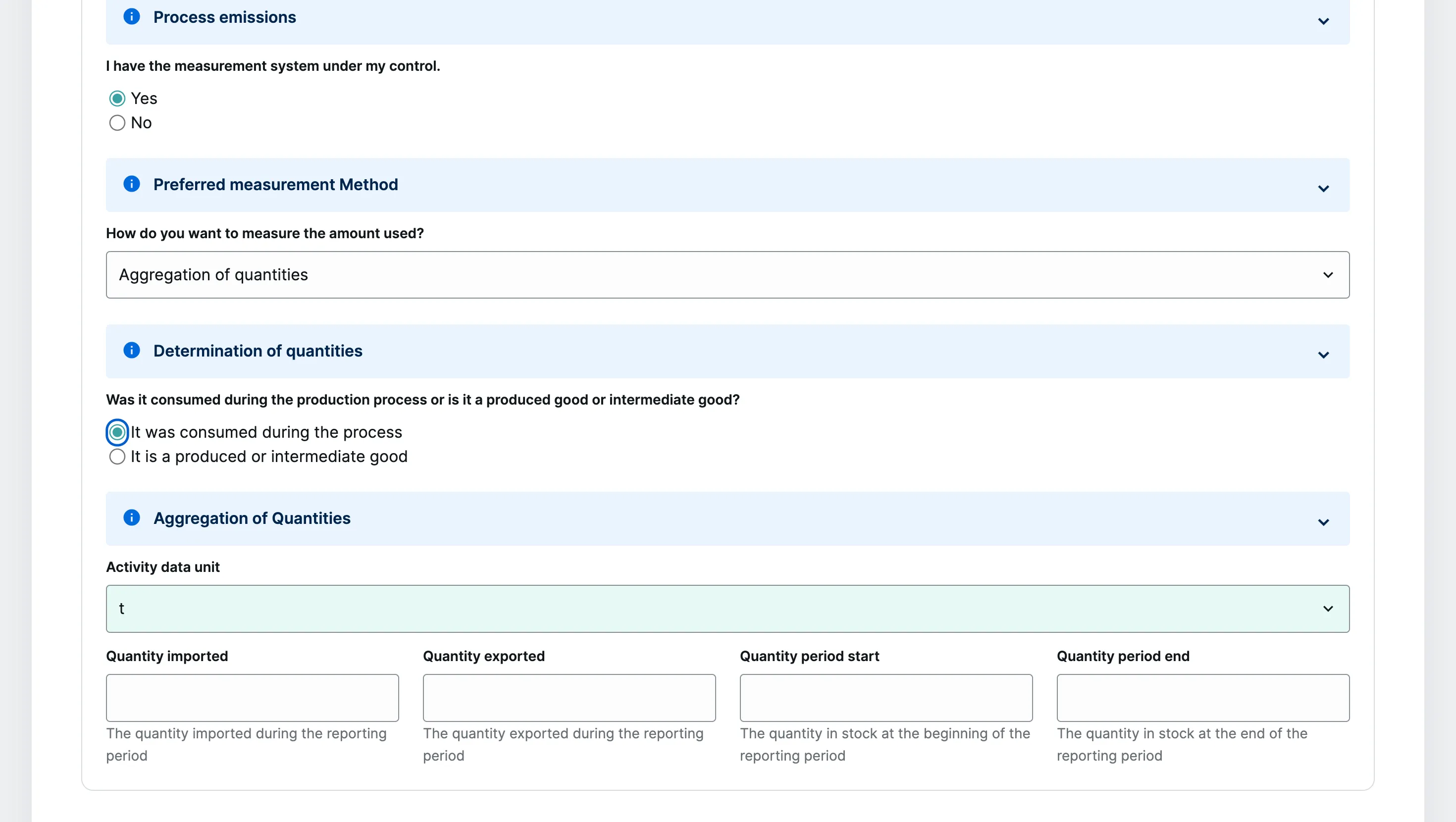 Determining material quantity with aggregation of quantities
Determining material quantity with aggregation of quantities
Data points for the material quantity can be entered as follows:
- Measurement System Control: Indicate if you control a measurement system.
- Measurement Method: Choose the applicable variant; select the most accurate method.
- Activity Data Unit: Select the measurement unit.
- Quantity: Enter the used material quantity.
- Production Process: Select the relevant production process(es) and quantity per process, if known.
Option 3: Direct Measurement Not Feasible or Incurs Excessive Costs
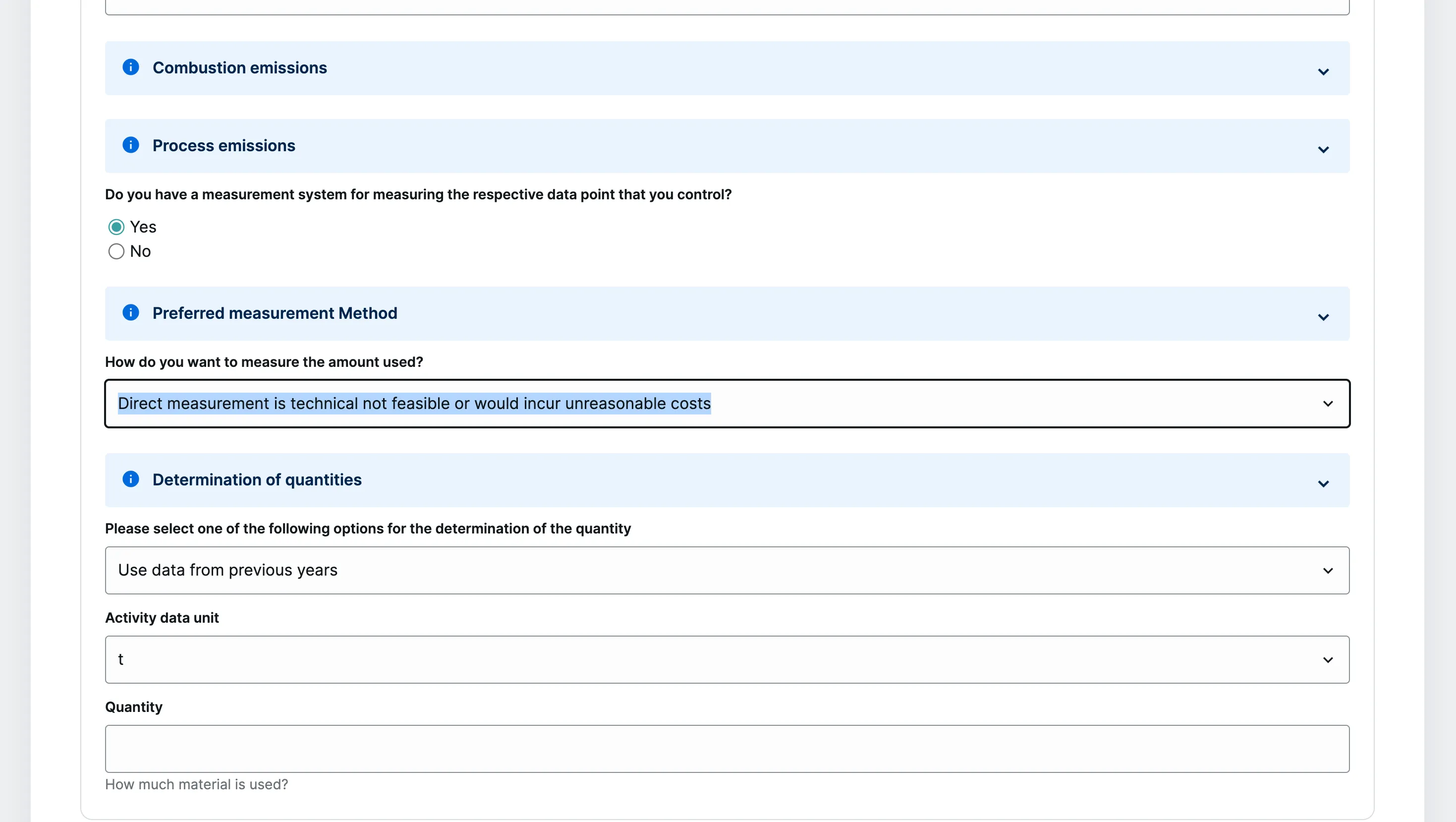 Determining material quantity when direct measurement is not feasible
Determining material quantity when direct measurement is not feasible
Enter data points for material quantity:
- Measurement System Control: Specify if a measurement system is in place.
- Measurement Method: Choose the best available variant.
- Quantity Determination Option: Select either “data from previous years” or “audited financial statements.”
- Activity Data Unit: Select the measurement unit.
- Quantity: Enter the material quantity.
- Production Process: Choose the process(es) and specify tons used if known.
Option 4: Measurement Not Feasible for the Period
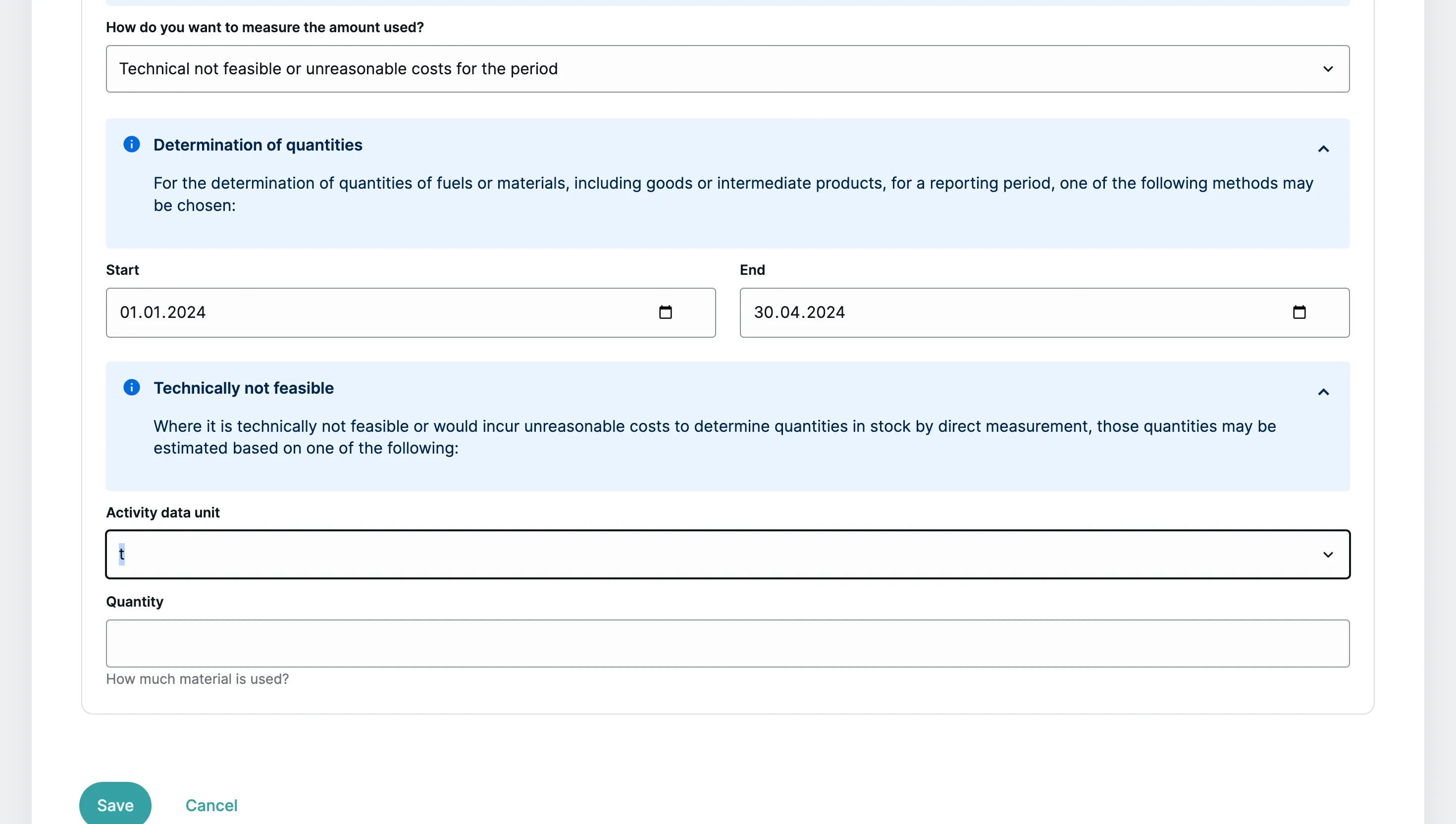 Determining material quantity when measurement is not feasible for the period
Determining material quantity when measurement is not feasible for the period
Input data for material quantity:
- Measurement System Control: Choose “yes” if applicable.
- Measurement Method: Select the best available option.
- Start/End: Specify the start and end dates of the reporting period.
- Activity Data Unit: Select the measurement unit.
- Quantity: Enter the used material quantity.
- Production Process: Specify the process and quantity used.
Determining Carbon Content
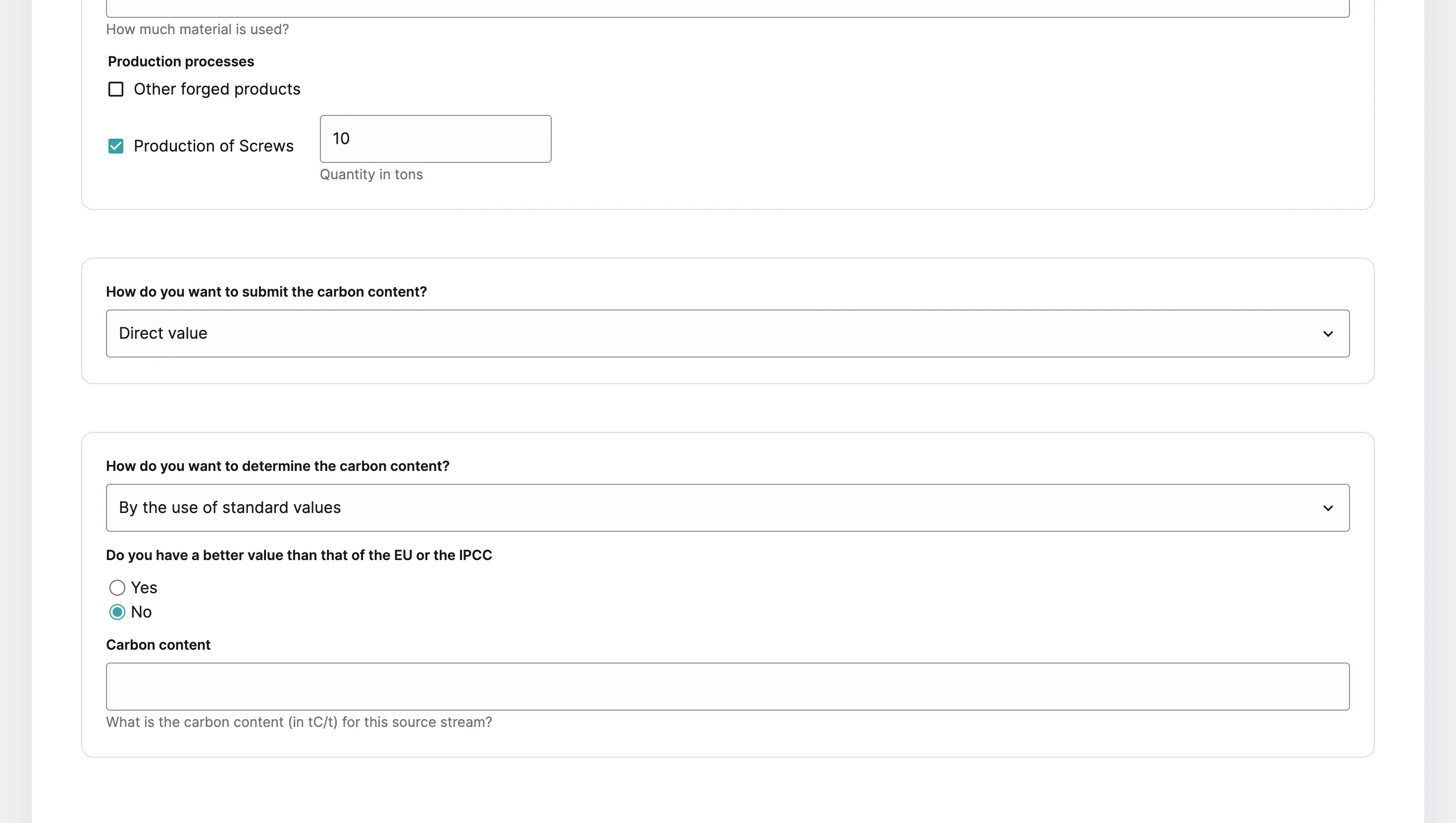 Direct carbon content determination
Direct carbon content determination
Specify data points to determine carbon content of materials:
- Carbon Content Submission: Select whether to directly input carbon content or calculate it indirectly, e.g., via an emission factor.
- Determination Method: Choose an available method. If advanced methods are not established, select “By the use of standard values.”
- Better Data Availability: Select “No” if no more precise data than IPCC is available.
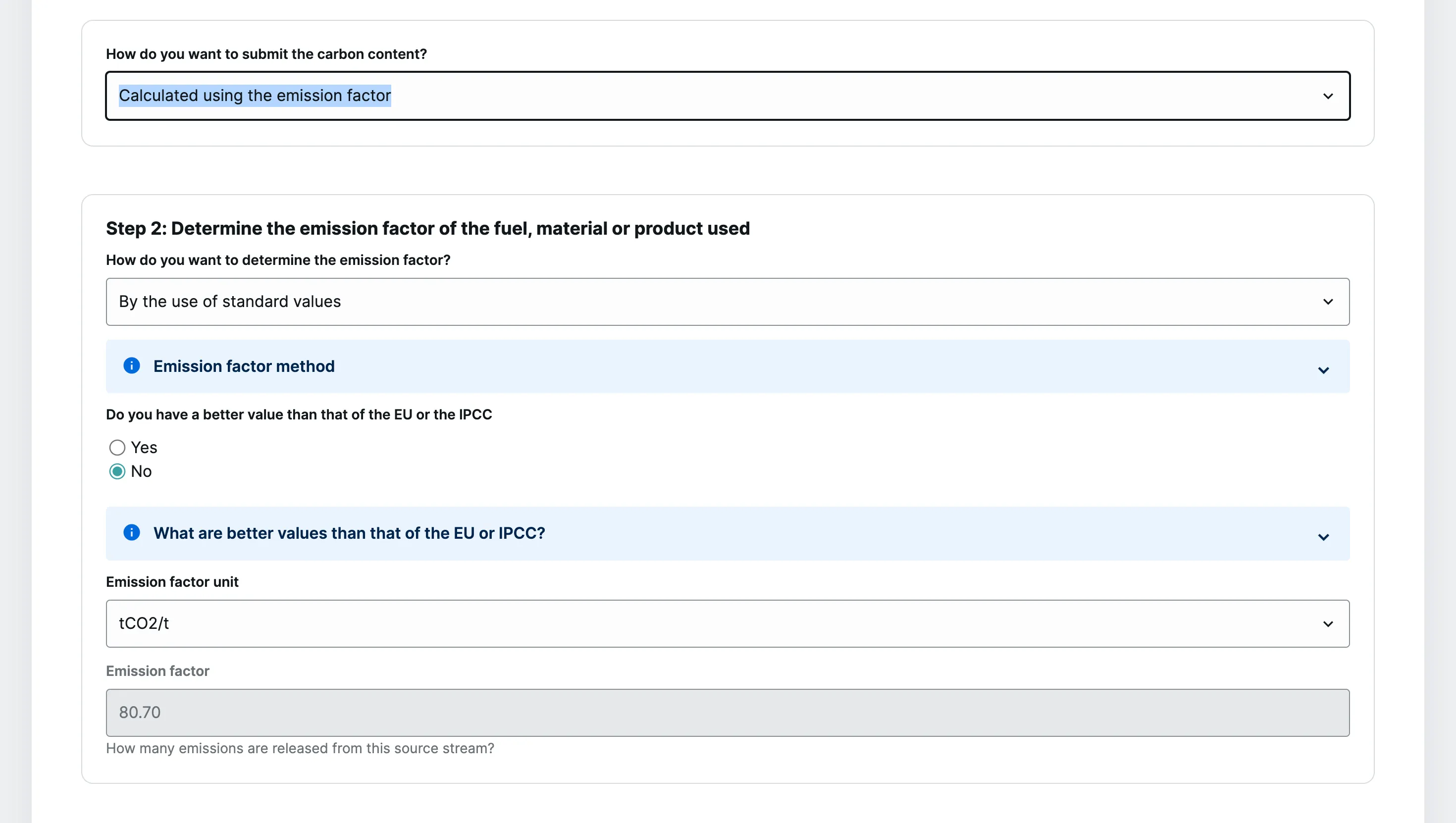 Indirect carbon content determination using emission factor
Indirect carbon content determination using emission factor
Determining Emission Factor for Material
Next, select the method to determine the emission factor, choosing the most accurate option available.
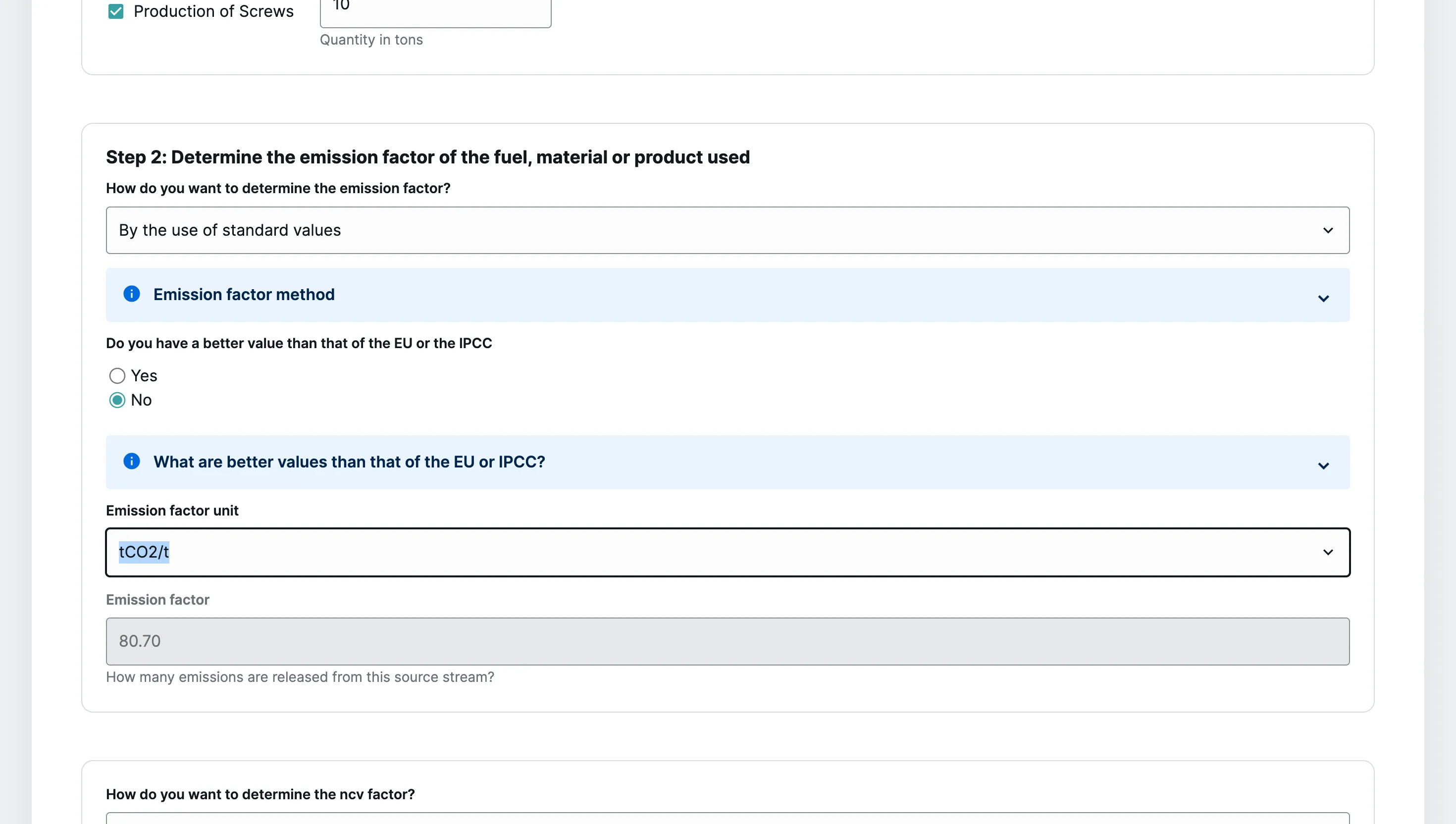 Determining emission factor using standard values
Determining emission factor using standard values
Specify data points for the emission factor:
- Determination Method: Choose an available method, using standard values if no advanced processes exist.
- Better Data Availability: Choose “By the use of standard values” if no advanced data is available.
- Emission Factor Unit: Select the unit, e.g., tCO₂/t, using the IPCC emission factor.
Option 3: Continuous Measurement
This method directly measures emissions at the installation source, using a Continuous Emissions Monitoring System (CEMS), typically at a stack. For installations with multiple sources, measure each source separately and aggregate results.
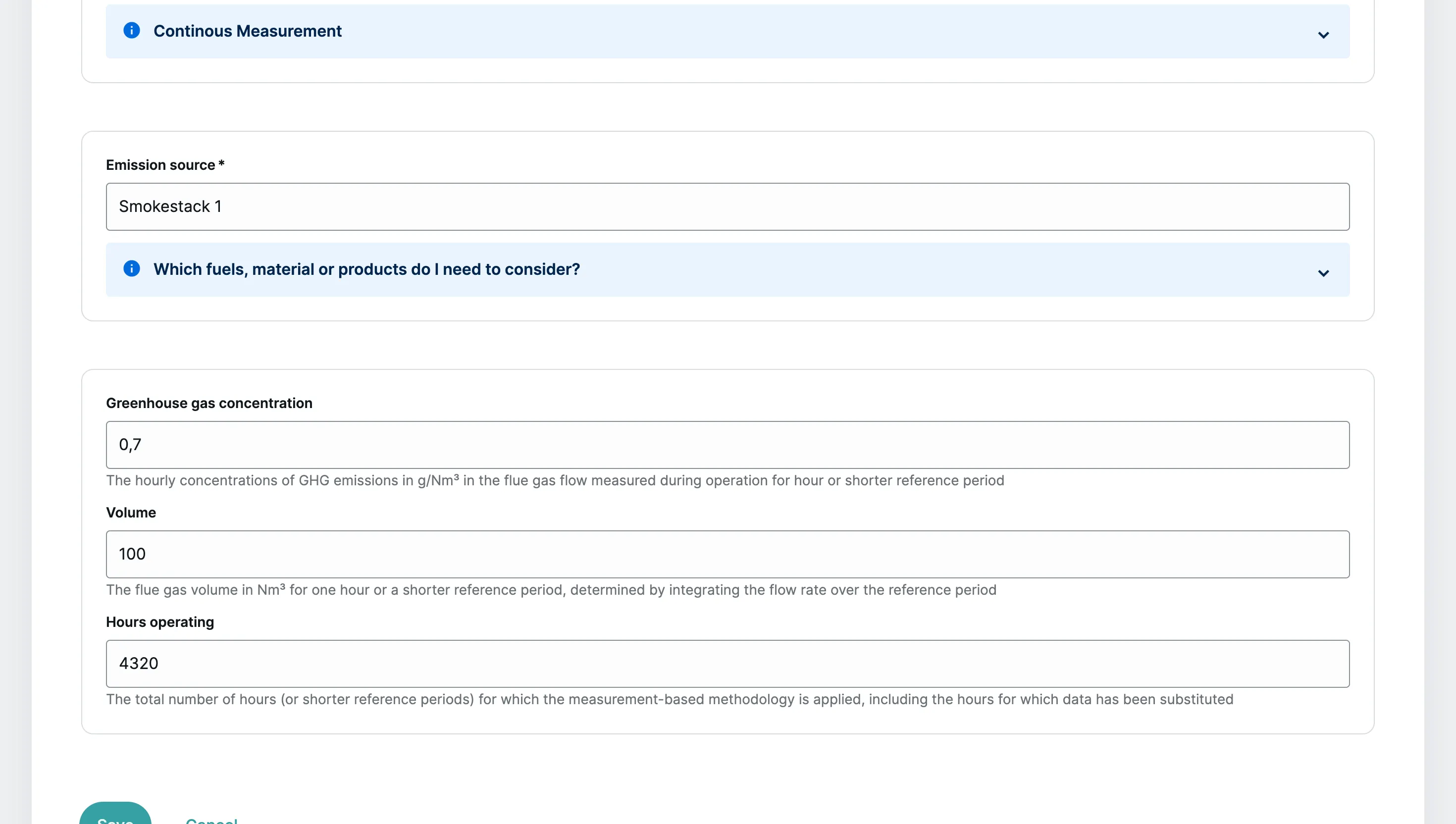 Continuous measurement of emissions
Continuous measurement of emissions
- Emission Source: Choose a source, like a stack releasing exhaust gases.
- Greenhouse Gas Concentration: Input the hourly concentration.
- Volume: Enter the hourly exhaust gas volume.
- Operating Hours: Record total monitored hours.
3.4 Indirect Emissions
Monitor indirect emissions from electricity production consumed during production, irrespective of production location.
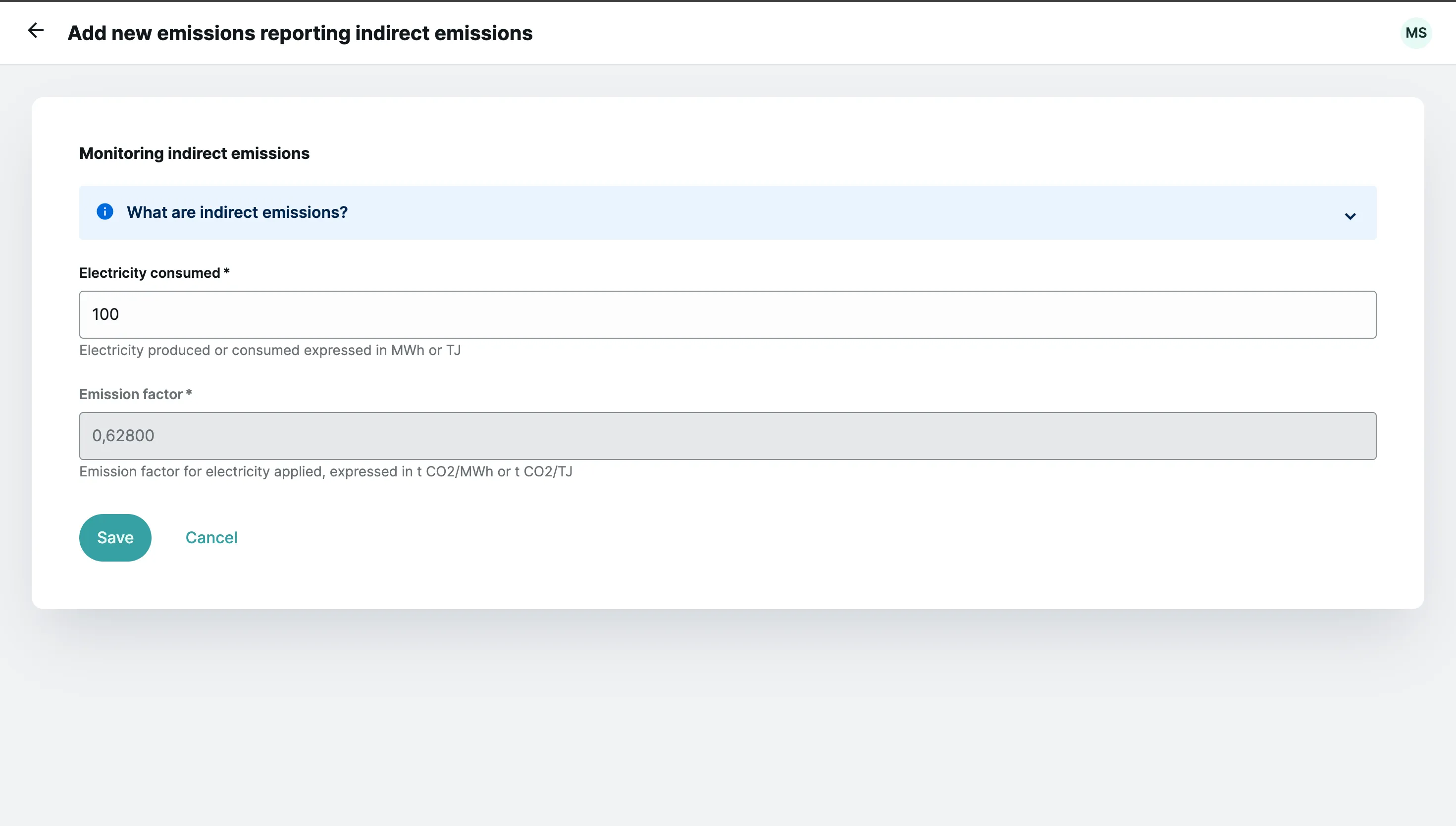 Monitoring indirect emissions
Monitoring indirect emissions
- Electricity Consumed: Enter the amount used in MWh during the monitoring period.
- Emission Factor: Pre-filled based on the national grid where production occurs.
3.5 Production Processes
Production processes involve installation sections conducting chemical or physical processes for goods manufacturing.
Adjust prior entries as needed.
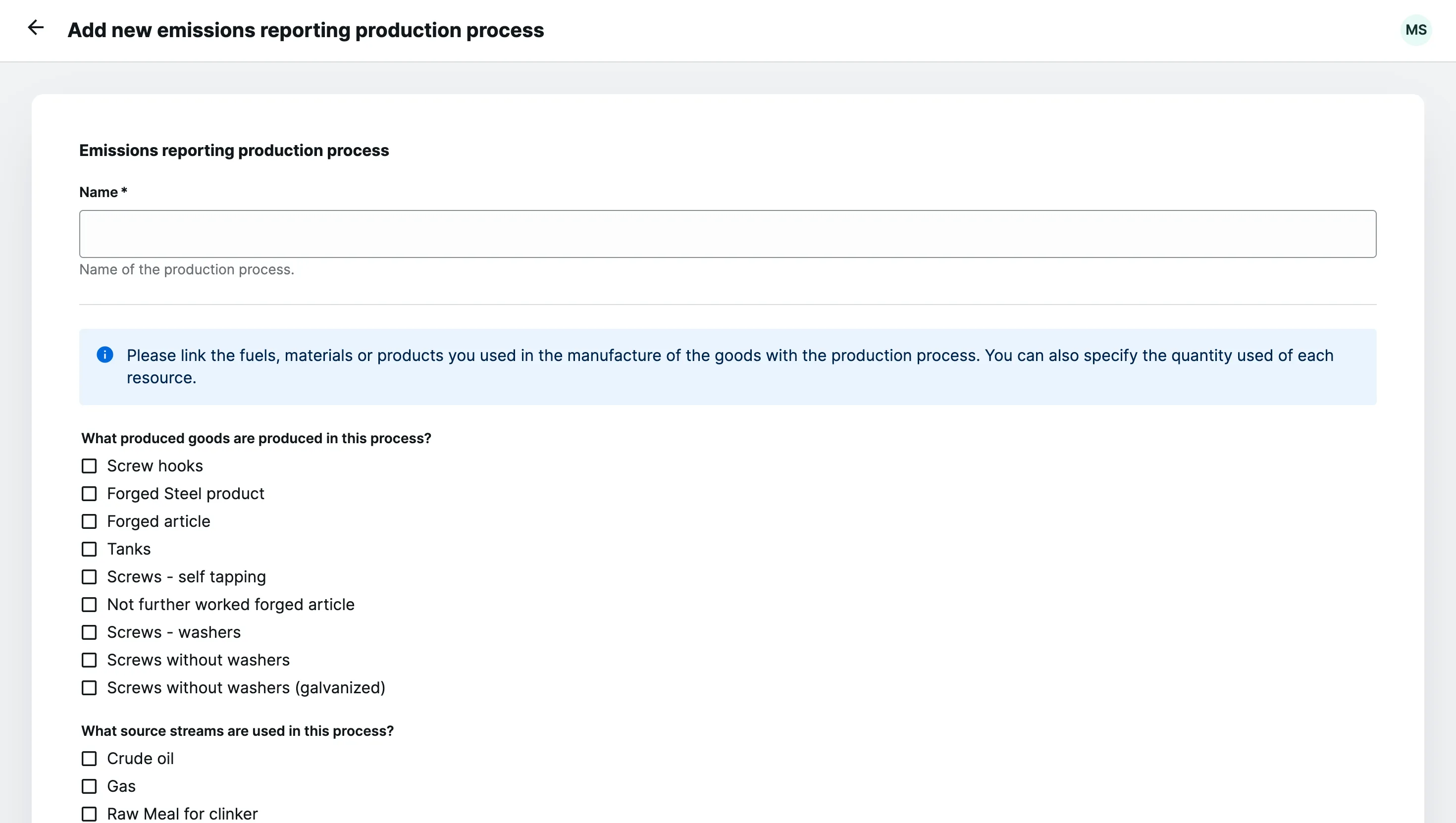 Adjusting production processes
Adjusting production processes
- Produced Goods: Assign goods to the production process.
- Source Streams: Assign source materials and products to the process.
- Precursor Products: Assign precursor products to the process.
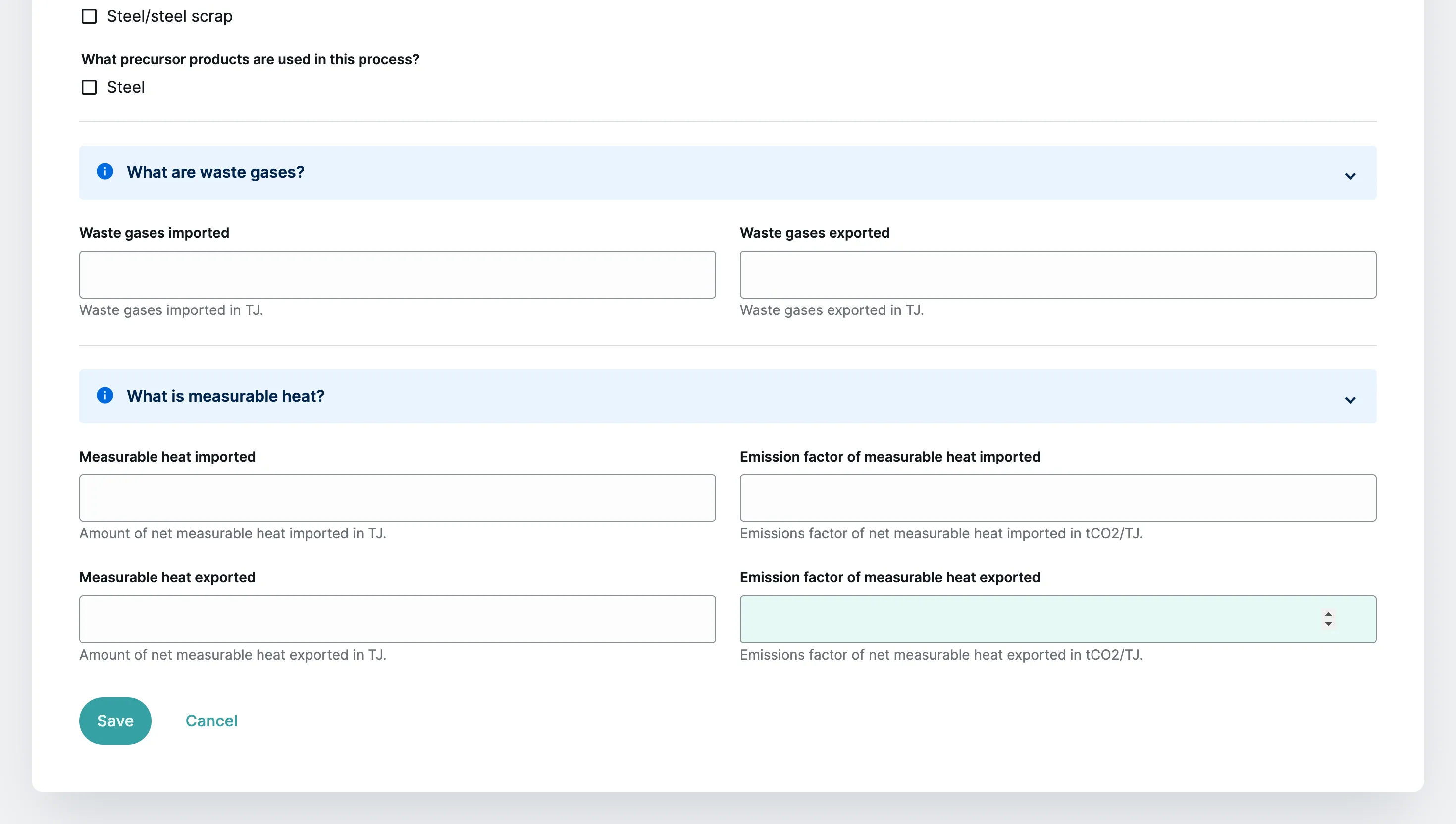 Account for emissions from heating, cooling, and waste gases
Account for emissions from heating, cooling, and waste gases
Specify waste gases and measurable heat used or removed from the process, as well as associated emissions.
- Metal compound reduction, impurity removal, carbonate decomposition, and other specified chemical reactions can result in emissions.
- Waste Gases Imported: Input imported waste gas in TJ.
- Waste Gases Exported: Input exported waste gas in TJ.
For measurable heat:
- Heat Imported: Input imported heat in TJ.
- Emission Factor of Heat Imported: Enter the emission factor.
- Heat Exported: Input exported heat in TJ.
- Emission Factor of Heat Exported: Enter the emission factor.
3.6 Precursor Products Purchased from Other Factories
Lastly, account for precursor products purchased from other manufacturers.
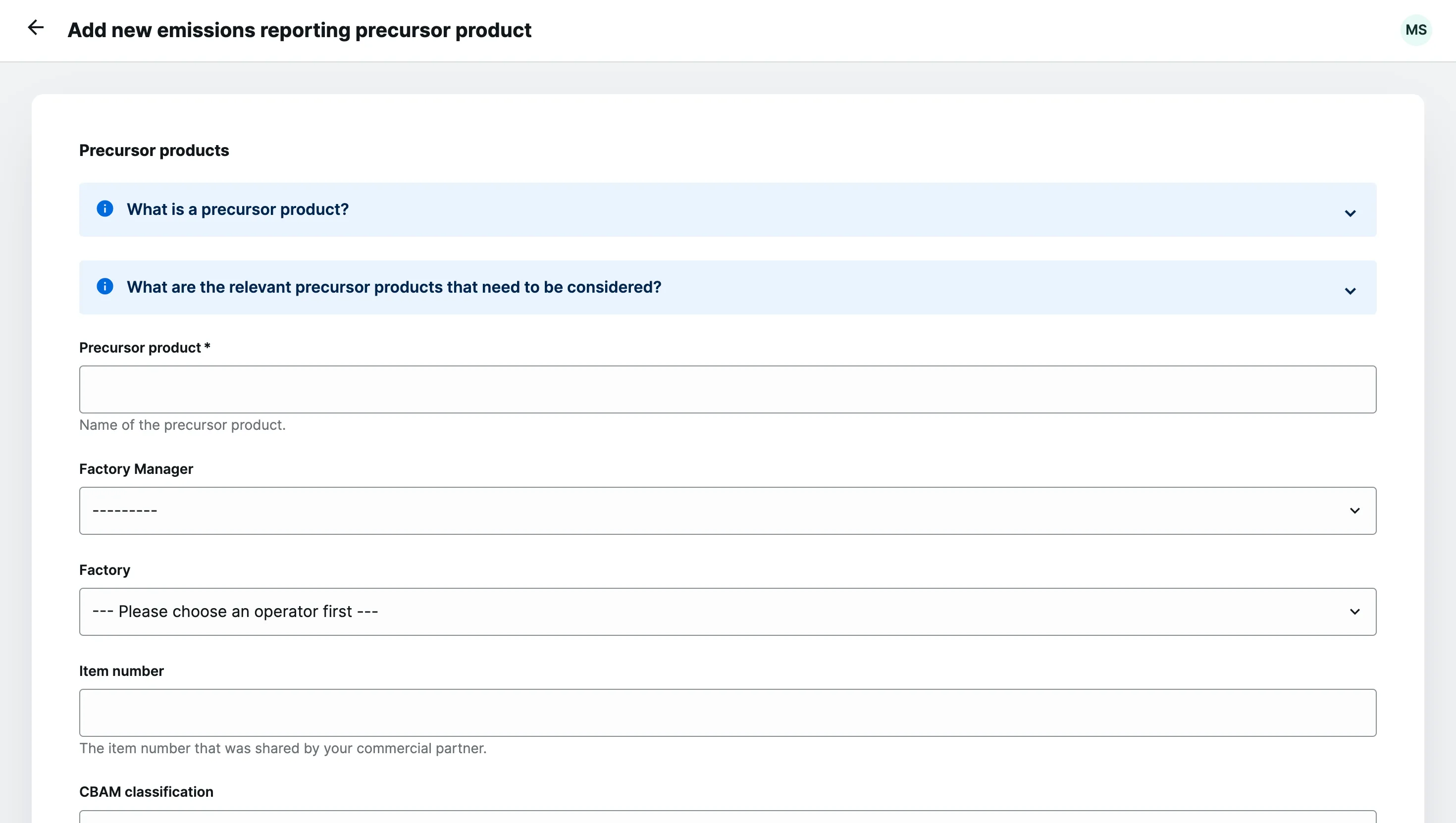 Adding precursor products from other facilities
Adding precursor products from other facilities
- Precursor Product: Enter the product name.
- Factory Manager: Select the manager from whom you purchased the product.
- Factory: Select the production facility.
- Item Number: Enter the item number, using the same number as in vendor communications.
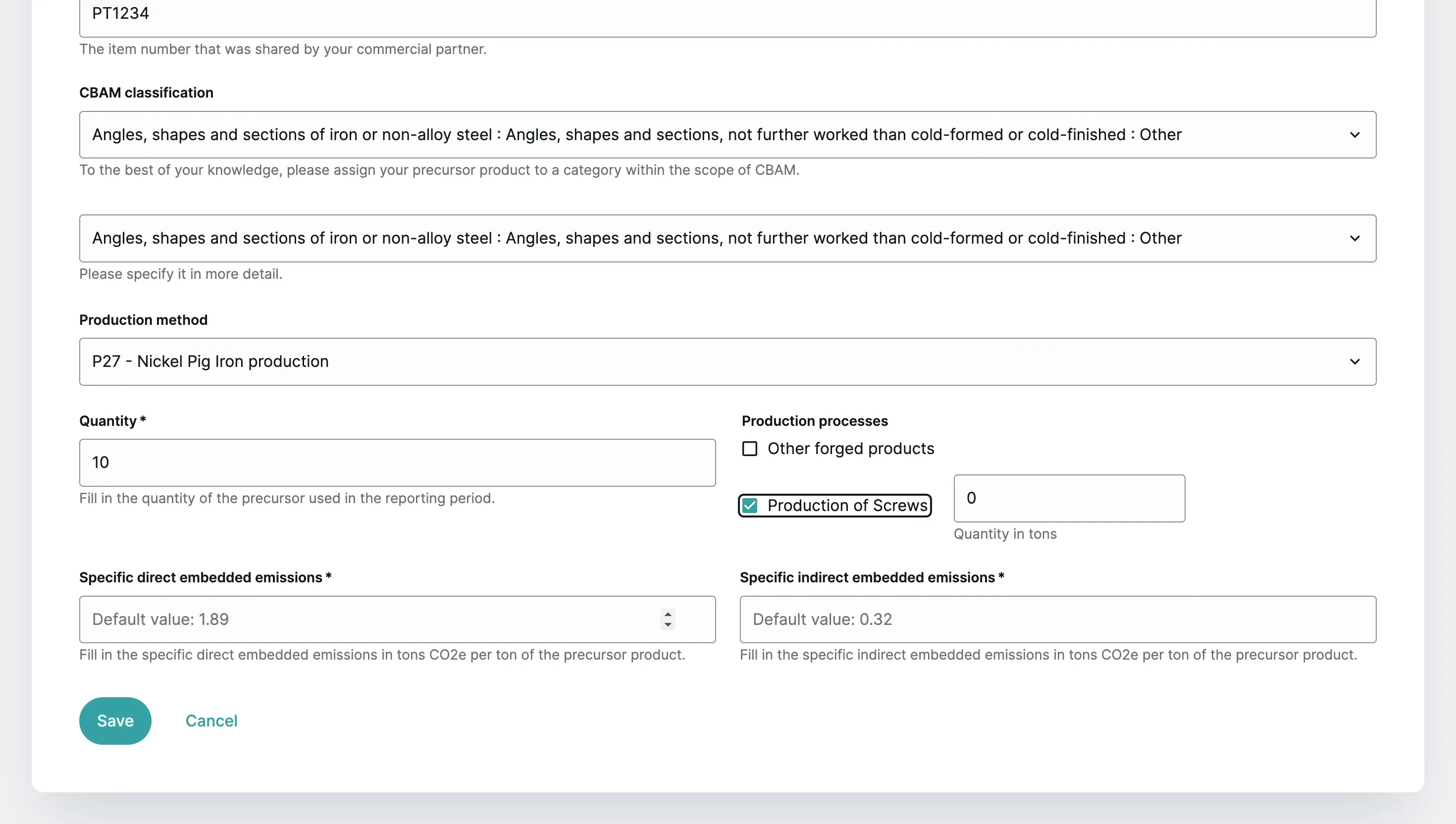 Entering emissions data for precursor products
Entering emissions data for precursor products
- CBAM Classification: Assign the product a description and detailed classification.
- Production Method: Choose the method used for product manufacturing.
- Quantity: Enter the quantity.
- Production Process: Specify the process and quantity used.
- Specific Direct Embedded Emissions: Input specific direct emissions in tons of CO₂ per ton of precursor product.
- Specific Indirect Embedded Emissions: Input specific indirect emissions. A standard value may display if CBAM classification is complete.